Customer relationship management (CRM) is a complete approach to managing your interactions and connections with potential clients. There are many great CRM Plugins that work with WordPress, and you should examine which is best for your business. So, let’s look at some of the best WordPress CRM plugins and compare them in terms of features, pros, cons, and price.
Table of Contents
5 Best WordPress CRM Plugins
1. FluentCRM Plugin
FluentCRM is a powerful WordPress plugin that allows you to create a fully functional CRM. It is a Customer Relationship Management (CRM) plugin built particularly for WordPress. It allows organizations to handle email marketing, customer journeys, and overall customer interactions from their WordPress dashboard.
Features of FluentCRM Plugin
- Email Campaign Management
- Automation
- Contact Management
- Email Templates
- Analytics and Reporting
- GDPR Compliance
- Role-based Access Control
- Dynamic Segmentation
- REST API
FluentCRM Plugin Stats
| Statistic | Value |
| Number of Active Installations | 10,000+ |
| Average Rating | 4.8/5 |
| Supported Languages | 10+ |
| Average Setup Time | 30-60 minutes |
| Customer Support Response Time | Within 24 hours |
Pricing of FluentCRM Plugin
The price of this plugin varies according to the number of websites.
- Single Site License: $129 per year
- 5 Sites License: $249 per year
- 50 Sites License: $499 per year
Pros and Cons of FluentCRM Plugin
| Pros | Cons |
| User-friendly interface | Limited free version features |
| Comprehensive email marketing tools | Can be complex for beginners |
| Seamless WordPress integration | Requires WordPress expertise |
| Powerful automation capabilities | Dependence on other WordPress plugins for full functionality |
| Detailed analytics and reporting | |
| GDPR compliance tools | |
| Excellent customer support and documentation | |
| Customizable email templates |
2. Groundhog CRM
Groundhogg is one of the best CRM WordPress plugins designed specifically for WordPress users. It is intended to simplify customer relationship management right from your WordPress dashboard, making it an excellent choice for small and medium-sized enterprises looking to improve their marketing efforts and customer interaction.
Features of Groundhogg CRM Plugin
- Email Campaign Management
- Marketing Automation
- Contact Management
- Email Tracking
- Tag Management
- GDPR Compliance
- Sales Funnel Management
- Reporting and Analytics
- Custom Fields
Groundhogg Plugin Stats
| Statistic | Value |
| Number of Active Installations | 5,000+ |
| Average Rating | 4.7/5 |
| Number of Integrations | 15+ |
| Average Setup Time | 45-90 minutes |
| Customer Support Response Time | Within 24 hours |
Pricing of Groundhogg Plugin
Groundhogg offers multiple pricing plans to accommodate various business needs:
- Basic Plan: $20 per month
- Plus Plan: $40 per month
- Pro Plan: $80 per month
- Agency plan: $100 per month
Pros and Cons of Groundhogg Plugin
| Pros | Cons |
| User-friendly interface | Limited features in the free version |
| Powerful automation tools | Can be overwhelming for beginners |
| Integration with popular plugins | Requires WordPress expertise |
| Detailed reporting and analytics | |
| Customizable email and contact management | |
| Excellent customer support and resources |
3. FunnelKit Automations Plugin
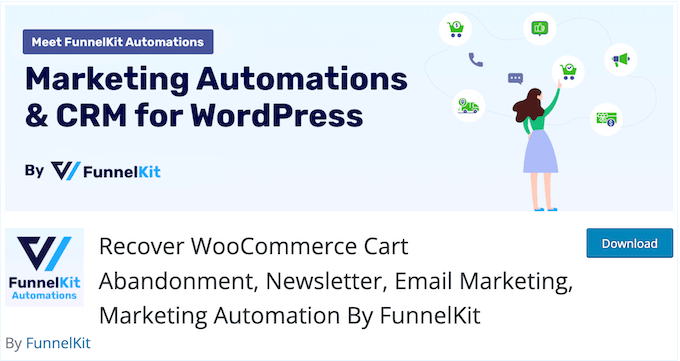
FunnelKit Automations is a powerful WordPress CRM plugin that simplifies the process of building high-converting sales funnels and landing pages. It allows you to create professional-looking sites without requiring coding or design expertise. FunnelKit’s user-friendly UI and extensive capabilities allow you to optimize your marketing efforts and increase conversions.
Features of FunnelKit Automations Plugin
- Drag-and-Drop Builder
- A/B Testing
- Conversion-Optimized Templates
- Integration Compatibility
- Mobile Responsiveness
- Analytics and Trackings
- Customization Options
- Lead Capture Forms
- One-Click Import/Export
FunnelKit Automations Plugin Stats
| Statistic | Value |
| Number of Active Users | 20,000+ |
| Average COnversion Rating | 30% |
| Supported Languages | 3 |
Pricing of FunnelKit Automations Plugin
This plugin has the following plans available:
- Basic: $129/year
- Plus: $229/year
- Professional: $399/year
- Elite: $599/year
Pros and Cons of FunnelKit Automations Plugin
| Pros | Cons |
| User-friendly interface | Does not have a free version of the plugin |
| Wide selection of conversion-optimized templates | Some features may require additional plugins or add-ons |
| Integration with other marketing tools | The plugin price may not be affordable to everyone |
| A/B testing functionality | |
| Mobile responsiveness | |
| Comprehensive analytics and tracking |
4. WP ERP Plugin
WP ERP is a sophisticated enterprise resource planning solution designed exclusively for WordPress sites. It enables organizations to seamlessly manage their HR, CRM, and financial procedures from their WordPress dashboard. Businesses can use WP ERP to streamline operations, increase productivity, and scale with confidence, all while remaining in the familiar WordPress environment.
Features of WP ERP Plugin
- HR Management
- CRM System
- Accounting Integration
- Self-Service Portal
- Workflow Automation
- Customization Options
- Scalability
WP ERP Plugin Stats
| Statistic | Value |
| Number of installations | 50,000+ |
| Average Rating | 4.5/5 |
| Supported Languages | 12 |
Pricing of WP ERP Plugin
The free version includes HR and CRM modules for small businesses and the Professional plan starts at $149/year.
Pros and Cons of WP ERP Plugin
| Pros | Cons |
| Seamless integration with WordPress | Attaching files or receiving attached files isn’t as simple as with other tools |
| Comprehensive feature set | Steeper learning curve for beginners |
| Scalable solution for businesses of all sizes | |
| Centralized data management | |
| Role-Based Access Control |
5. Jetpack CRM
Jetpack CRM is a flexible CRM plugin that provides WordPress users with effective tools for managing client interactions right from the WordPress dashboard. It provides a comprehensive set of capabilities to assist businesses in organizing contacts, tracking interactions, and streamlining their sales processes, all while preserving complete control and connectivity with their WordPress website.
Features of Jetpack CRM Plugin
- Contact Management
- Activity Tracking
- Sales Pipeline Management
- Email Integration
- Task Management
- Custom Fields and Forms
- Reporting and Analytics
- Integration Ecosystem
- GDPR Compliance
Jetpack Plugin Stats
| Statistic | Value |
| Active installations | 40,000+ |
| Average Rating | 4.7/5 |
| Supported Languages | 12 |
Pricing of Jetpack CRM Plugin
The pricing of this plugin has the following plans:
- Freelancer: $11 per month
- Entrepreneur: $17 per month
- Reseller: $5.40 per site per month
Pros and Cons of Jetpack CRM Plugin
| Pros | Cons |
| Scalability for growing businesses | Limited advanced features compared to some dedicated CRM solutions |
| User-friendly interface | Customization options may be limited for highly specific requirements |
| Affordable pricing plans | User interface may seem a bit dated compared to newer plugins |
| GDPR compliance features | |
| Active development and support |
Conclusion
Managing the customer relationship is not so easy. But with the right tools or plugins, you can simply manage and edit your strategies. We have discussed various wordpress customer management plugins with their features and pros and cons. We hope this article helped you to choose the best WordPress CRM plugins.
FAQs
Can WordPress CRM plugins integrate with other tools and services?
Yes, most WordPress CRM plugins are designed to integrate with a variety of other tools and services. Common integrations include E-commerce platforms like WooCommerce, Learning management systems (LMS) like LifterLMS, Payment gateways like Stripe and PayPal, etc.
Can I use multiple CRM plugins on the same WordPress site?
While it is technically feasible to use multiple CRM plugins on the same WordPress site, this is not recommended owing to potential conflicts and performance difficulties.If you need special capabilities that are not accessible in a single plugin, consider using add-ons or connectors to extend the functionality of your CRM plugin.
Can I migrate existing customer data into a CRM plugin?
Yes, Many CRM plugins offer import/export functionality, allowing you to easily migrate existing customer data from spreadsheets or other CRM systems into your WordPress site. Be sure to check the documentation or contact support for guidance on how to perform data migrations with your chosen plugin.



