Images are more than simply visual aids; they are vital for user engagement, brand representation, and overall website aesthetics.
Image optimization has a significant impact on the efficiency and speed of a WordPress website. Large, uncompressed images can be a major barrier, slowing page load times, irritating users, and reducing search engine visibility.
This is where image compression plugins for WordPress come in, providing a solution to the difficulty of balancing image quality and file size. These plugins improve the website’s efficiency, user experience, and search engine rankings by lowering image size while maintaining visual integrity.
In this article, I will guide you about image compression, the finest plugins available, and how to optimize photos on your WordPress website successfully.
Table of Contents
What is Image Compression?
Image compression is the process of lowering the file size of photos while maintaining their visual quality. Compressing pictures can speed up page loading, reduce bandwidth usage, and improve overall performance.
With the advent of mobile browsing and the relevance of page performance in SEO, image compression has become critical for someone like you who owns a website.
3 Best Image Compression Plugins for WordPress
1- Smush
Smush is a feature-rich image compression plugin created by WPMU DEV, known for its simple interface and great optimization features. With over a million active installs, Smush has become one of the top solutions for WordPress users trying to optimize their photos.
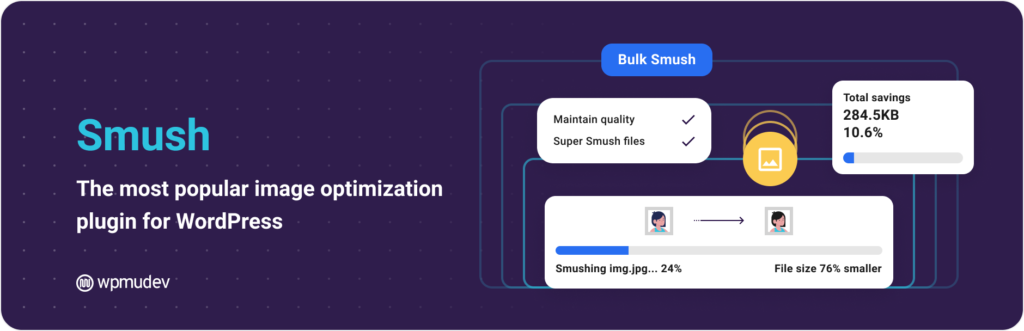
Key features of Smush Plugin:
Bulk Optimization: Smush compresses photos in large quantities, saving you time and effort. With a few clicks, you can optimize all of the images in your media library to minimize file size while maintaining quality.
Automatic Compression: You can configure Smush to compress images as you upload them to your WordPress website. This ensures that every image in your media library is optimized for web performance.
Image Resizing: It includes an image resizing tool that allows you to specify the maximum dimensions for uploaded photos. This helps to keep big graphics from slowing down your website and provides a uniform user experience across all devices.
Lossless Compression: Smush uses powerful compression algorithms to reduce image file size while preserving quality. This means you can experience faster page load times while maintaining the visual appeal of your website.
2- ShortPixel
ShortPixel is another famous image compression plugin for WordPress, and it is noted for its speed and adaptability. Whether you’re a newbie or an expert user, ShortPixel has a variety of optimization choices to meet your requirements.

Key Features of ShortPixel:
Multiple Compression Modes: ShortPixel has three compression modes: Lossy, Lossless, and Glossy, allowing you to select the level of compression that best meets your needs. This versatility allows you to strike the ideal balance between image quality and file size reduction.
Image Formats: It supports a wide range of image formats, such as JPEG, PNG, GIF, and PDF. This means you can optimize any form of media assets on your WordPress site, ensuring consistent performance across various content categories.
Automatic Compression: It allows you to automate the image optimization process by selecting the “Auto” option. This function automatically compresses images when they are uploaded to your media library, removing the need for user intervention.
Backup: ShortPixel has a backup option that allows you to revert to the original version of an image if necessary. This gives you peace of mind, knowing that you can always restore compressed images to their original condition if needed.
3- Imagify
Imagify, developed by the same team that created WP Rocket, is the best WordPress plugin for compressing images, which simplifies the optimization process for WordPress users. With its simple UI and effective compression algorithms, Imagify is a fantastic solution for website owners wishing to boost their site’s performance.
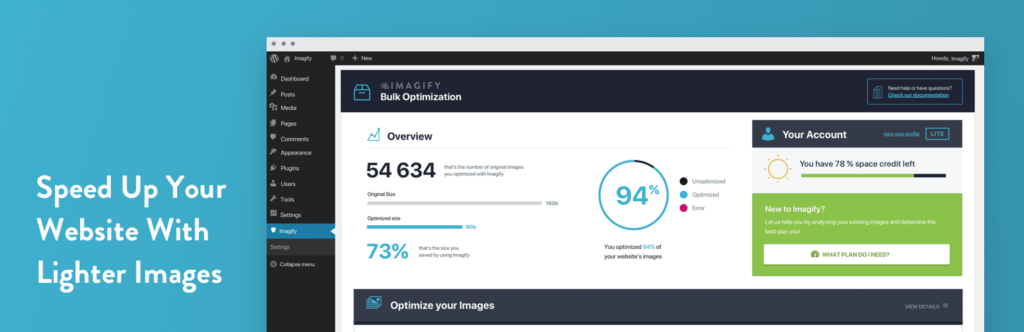
Key Features of Imagify Plugin:
Three Compression Levels: Imagify provides three compression levels—Normal, Aggressive, and Ultra—allowing you to customize the amount of compression applied to your images. Whether you want to improve image quality or reduce file size, Imagify offers the best solution solution.
Bulk Optimization: Imagify, like other popular image compression plugins for WordPress, allows you to improve several images simultaneously with its bulk optimization feature. This function is very handy for website owners with large media libraries who want to streamline.
Integration with Page Builders: Imagify works flawlessly with popular WordPress page builders like Elementor, Divi, and Beaver Builder. This assures compatibility with your current website configuration and allows you to optimize graphics within your preferred editing environment easily.
WebP Conversion: Imagify supports WebP conversion, an innovative image format that provides higher compression and faster download times than older formats such as JPEG and PNG. By converting your photos to WebP, you can improve your site’s performance and user experience.
Tips For Compressing Images For WordPress
- Experiment with Compression Levels: Adjust for right balance.
- Avoid Excessive Lossy Compression: Don’t sacrifice too much image quality.
- Resize photographs Before Uploading: Resize to exactly fit your website.
- Utilize Image Compression Plugins: Use WordPress plugins for ease.
- Consider lazy loading: It improves website page load times.
- Optimize for Responsive Design: Your photos should be optimized for screen sizes.
Risks of Using Uncompressed Images
- Decrease website performance
- Higher bandwidth usage
- Negative impact on user experience
- Poor search engine rankings
- Compatibility issues
- Storage Problems
- Increase page load time
Conclusion
Image compression plugins for WordPress are vital for optimizing and increasing the performance of your WordPress website. Whether you choose Smush, ShortPixel, or Imagify, you can be confident that you’re investing in a solution that will help you reduce picture file sizes, speed up page load times, and improve user experience.
However, the risks of using uncompressed images can result in poor website performance, increased bandwidth usage, and, ultimately, a negative impact on overall online presence and brand reputation.
As a website owner, you should drastically improve page load speeds, boost search engine results, and ultimately promote higher user engagement by implementing the correct image compression plugins for WordPress.
FAQs
What will compression do to an image?
Image compression is a process applied to a graphics file to minimize its size in bytes without degrading image quality below an acceptable threshold. By reducing the file size, more images can be stored in a given amount of disk or memory space.
What is the default image compression in WordPress?
By default, WordPress compresses your images at about 82% quality to improve site performance for mobile users. If that causes your problems, you can disable image compression or lower it a bit more.
Should I compress images in WordPress?
By compressing images, you will reduce their file size. A compressed image file will load faster on your WordPress webpage, improving its speed.



