WordPress is a popular and extensively used platform, but its popularity makes it a target of various security attacks. Securing your WordPress site is critical for ensuring the security of your data and maintaining the trust of your users. In this article, we will look at WordPress security issues and tips on how to make a website secure in 2024.
Table of Content
Why is a secure website important?
The importance of website security cannot be overstated, as it is crucial for protecting sensitive information, maintaining user trust, and ensuring the integrity of online platforms. Here are a few main reasons why website security is important:
- Protecting against Online Threats:
Cybercriminals are targeting websites, attempting to exploit vulnerabilities for various malicious purposes such as data theft, identity theft, and malware distribution. Robust security measures provide a barrier against these dangers. - Protecting user information:
Websites handle sensitive user information, including personal information, login passwords, and financial information. A security breach could lead to illegal access and misuse of this information, putting users in danger. - Maintaining user trust:
Users rely on websites to keep their information secure. A secure website not only safeguards user information but also promotes trust and confidence. - Preventing Losses and Downtime:
Security problems like hacking and virus attacks can cause website downtime. Downtime not only interrupts the user experience but can also result in financial losses, especially for e-commerce websites. - Prevention of SEO Damage:
WordPress security issues can harm a website’s search engine rankings. Search engines, such as Google, can penalize websites with security flaws, decreasing search rankings and exposure.
Tips on how to make a website secure in 2024:

There are a few tips for securing a website:
- Select a reputable hosting provider:
Choose a reliable WordPress host that provides dependable and safe hosting services, including regular backups, automated upgrades, and security monitoring. - Keep WordPress Updated:
It is crucial to always keep your WordPress website updated to the latest version. This is because updates often include security patches to fix vulnerabilities that could be exploited by hackers. - Use strong passwords:
When it comes to securing your WordPress website, using strong passwords is key. Avoid using easily guessable passwords like “password123” or “admin” for your admin and FTP accounts. Instead, opt for complex passwords that are difficult for hackers to crack. - Limit Login Attempts:
Install a plugin that limits the number of login attempts, which helps prevent brute-force attacks. Limit Login Attempts Reloaded is one popular plugin for limiting the number of login attempts on WordPress. - Use two-factor authentication (2FA):
Adding an extra layer of security with two-factor authentication can help further protect your WordPress website. This requires users to provide two forms of verification before gaining access, adding an additional level of protection against unauthorized access. - Use HTTPS:
HTTPS allows you to encrypt data transmission between your website and users. To set up a secure connection, acquire an SSL/TLS certificate. HTTPS-secured sites are also ranked higher by search engines. - Disable Directory Listing:
Prevent unauthorized access to your site’s directory browsing. This simple step can help protect your website from potential intruders looking at your directory structure. - Keep Plugins and Themes Updated:
Ensuring that all plugins and themes on your WordPress site are regularly updated is crucial for maintaining security. Outdated plugins can pose a significant security risk, so make sure to stay on top of updates to keep your site safe from potential vulnerabilities. - Use Security Plugins:
Utilize security plugins for added protection. Security plugins such as Wordfence or iThemes Security can provide an extra layer of protection for your site. These plugins can scan for malware and malicious IPs to ensure the security of your WordPress site and prevent any potential security breaches. - Backup Regularly:
Implementing a regular backup strategy for your WordPress site is essential in case of any security breaches or other issues. By regularly backing up your data, you can quickly restore it to its previous state and minimize any potential damage from a security breach. - Change Default Database Prefix:
It is crucial to change the default database prefix from “wp_” to something unique. By doing so, you can significantly increase the security of your website, as it makes it more difficult for attackers to guess your database tables. - Limit File Permissions:
Another important step in securing your WordPress website is to set appropriate file permissions WordPress files will help prevent unauthorized Disable XML-RPC. - Disable XML-RPC:
If you are not using XML-RPC, it is advisable to disable it. By doing so, you can reduce certain types of attacks on your website. Disabling XML-RPC is a simple yet effective way to enhance the security of your WordPress website. - Monitor User Accounts:
Regularly review the user accounts on your WordPress site to identify and remove any inactive or suspicious accounts that could pose a security risk. - Security Audits:
Another important step in enhancing security is to periodically conduct thorough security audits. By proactively identifying and addressing any vulnerabilities that may exist, website owners can effectively enhance the overall security of their WordPress site. Security audits pinpoint potential weaknesses in the site’s security measures and enable site owners to take the necessary steps to address these issues before they can be exploited by malicious actors. - Implement CSP (Content Security Policy):
CSP helps to reduce the danger of cross-site scripting (XSS) attacks. Create and implement a content security policy that outlines approved sources for various categories of content.
Conclusion
Prioritizing website security is critical for protecting your WordPress site from potential threats and flaws. By applying the best practices and tips for Securing website explained in this article, you can improve the security of your WordPress site and reduce the danger of potential security incidents. To protect your site and its visitors, you must be motivated and keep its security measures up to date.
FAQs
Q: Why is WordPress website security so important?
Protecting sensitive data, keeping user trust, and avoiding misuse are all made possible by website security, which is why it’s vital to maintain the security of your WordPress site.
Q: How often should I update WordPress, themes, and plugins?
As soon as updates become available, you should update WordPress, themes, and plugins. Updating everything is crucial for security because hackers mostly target archaic software.
How can I protect my WordPress login page?
Using strong passwords, limiting login attempts, changing the default login URL, implementing CAPTCHA, and using security plugins to detect and block unwanted login attempts are some ways to secure your WordPress login page.


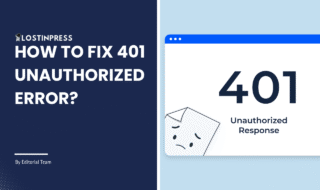
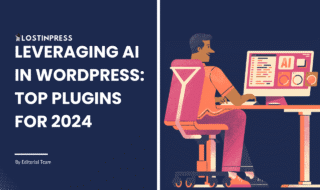
Thanks for the informative blog post! I would like to add a few supplementary points that may benefit your readers:
* Secure APIs and third-party integrations
* Protect against SQL injection and other common attacks
* Monitor for suspicious activity and anomalies
* Disable directory listing
* Secure server configurations
* Implement Content Security Policy (CSP)
I understand the challenges of website development, and I have found it helpful to seek assistance from professional companies that specialize in this area, such as Alakmalak Technologies. However, it is important to note that there are many other qualified companies that can provide web development services.