Among millions of WordPress plugins, Google Site Kit is a powerful plugin designed to provide users insight into various Google tools, like Google Search Console, Google AdSense, and Google Analytics, directly in their WordPress Dashboard. Using this plugin, developers can optimize their site’s performance and produce consistent results to mark their effectiveness among Google crawlers.
Moreover, with the help of google site kit, you can get your eye on the evaluation of your site’s traffic and user behaviour, ensuring that if it is performing well or is on the right track. Therefore, this practice will generate natural traffic and will increase your site’s revenue.
Prerequisites:
- Before you begin installing the Google Site Kit plugin, you need an active WordPress website.
- If you are not the site’s owner or working for someone as a freelancer, ensure that you have been assigned the Administrator role in your profile.
- It is crucial to have a basic understanding of WordPress plugin installation and configuration.
- No need to worry if you have trouble installing it, stick with me throughout the process, I will try and make things easier for you.
How To Install Google Site Kit Plugin For WordPress:
STEP 1
Once you have created your Google account and you are logged into your WordPress Dashboard, hover over to the Plugin section on the bottom left side of the bar and click on the “Add New” plugin section.
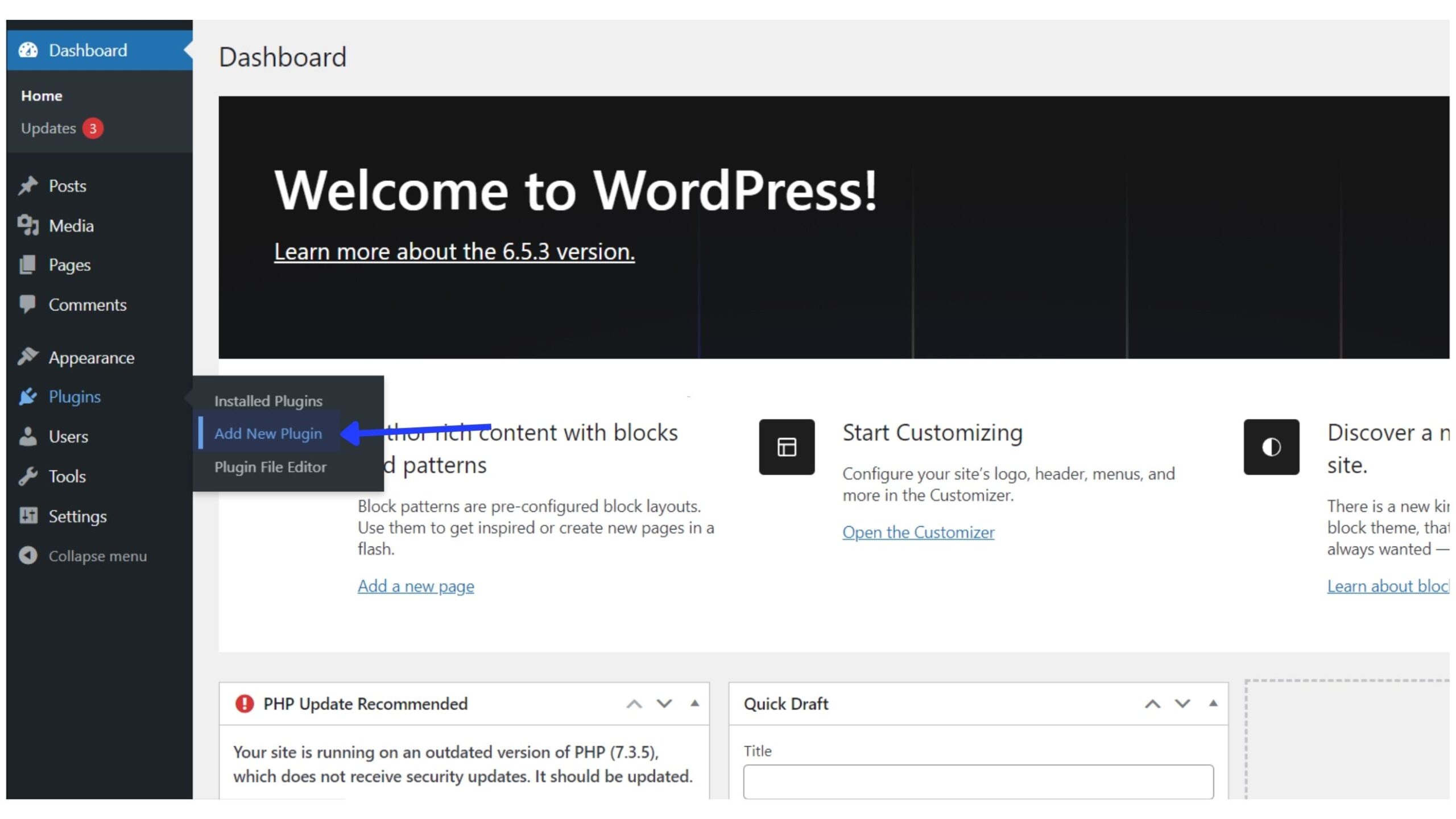
STEP 2
While in the plugin section you will see so many plugins to use on your site. However, to search for more plugins, you will see a search bar on the top right corner of the page, as shown in the image. Write “google site kit” in that bar and hit enter on your keyboard.
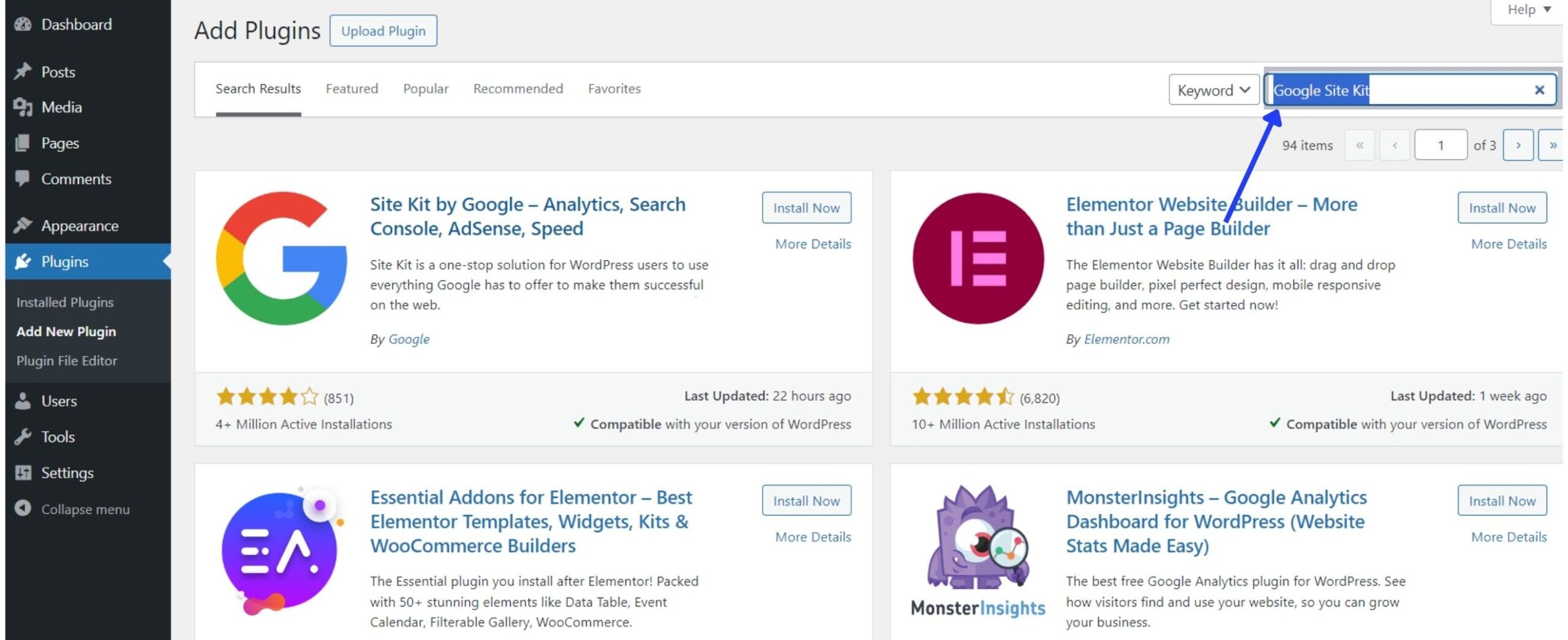
After that, it will take you to the WordPress repository where that plugin resides. Once you have found it, click the “Install Now” button.

Now that the Plugin is installed in your WordPress dashboard, you must “Activate” it before you can use it.
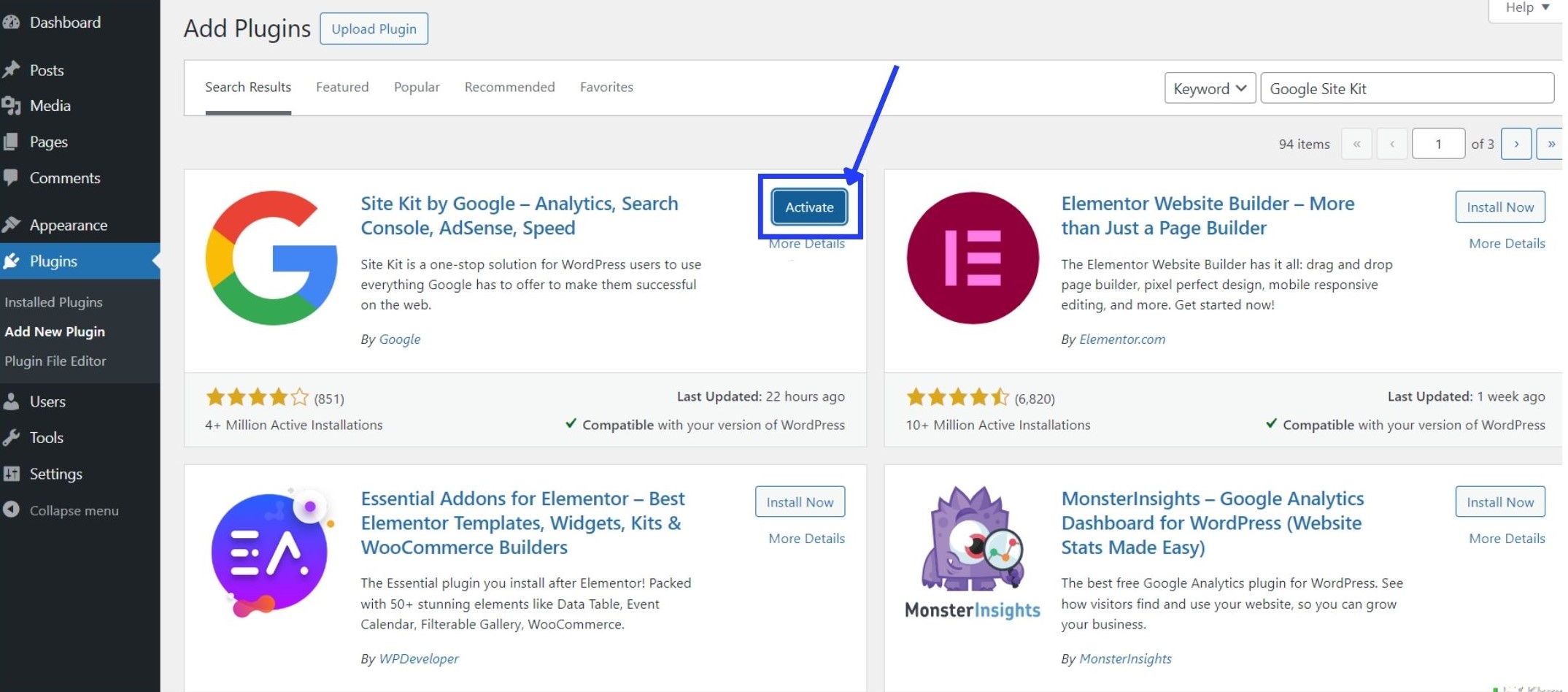
Set Up Google Site Kit
STEP 1
Once you have activated the plugin, you’ll be redirected to the main plugin’s page. There, you’ll see a box at the top with the option of “START SETUP“, as shown in the image.

STEP 2
After clicking the Start Setup button, you will be directed to the page where you must link your plugin to your Google Account.
You can create a new account, or you can connect to an already existing one. Click “Sign In With Google” and proceed next.
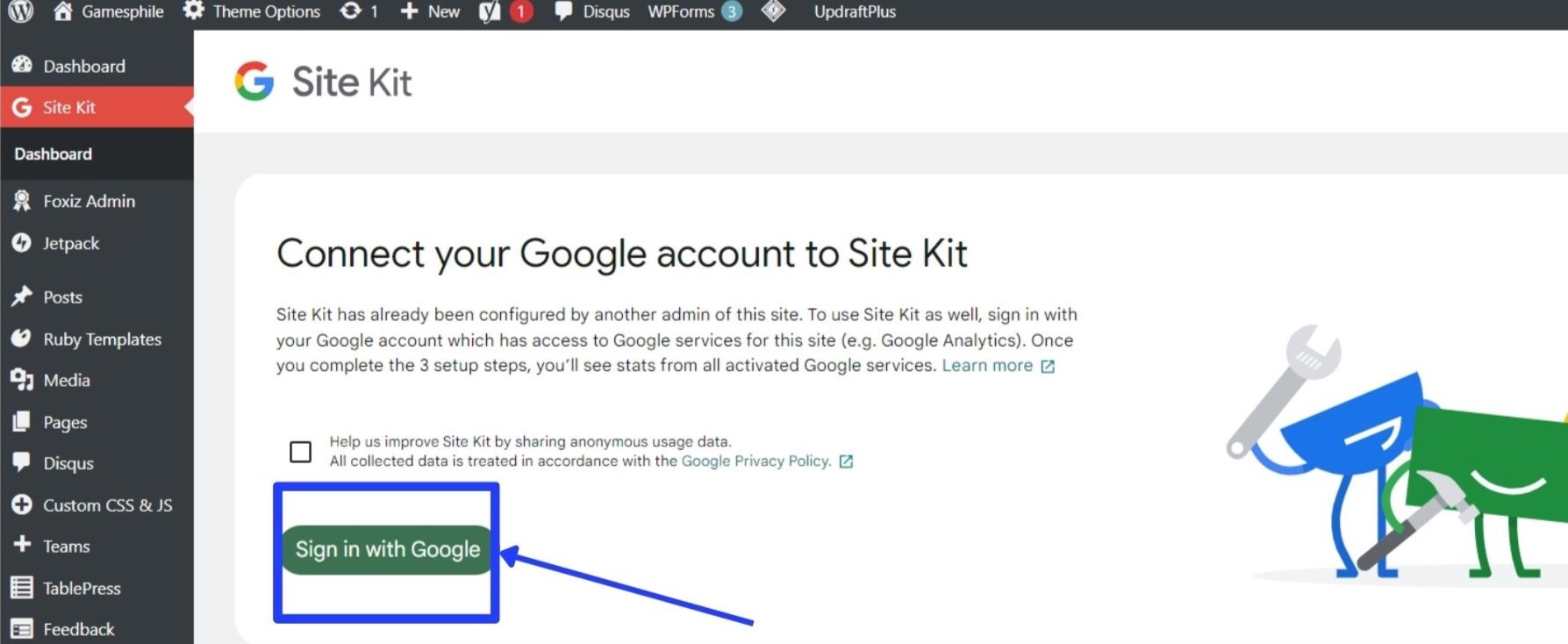
After that, you will see a menu regarding the Permissions given to the Google Site Kit Plugin, you must select all the preferences and click “Continue” to move forward.
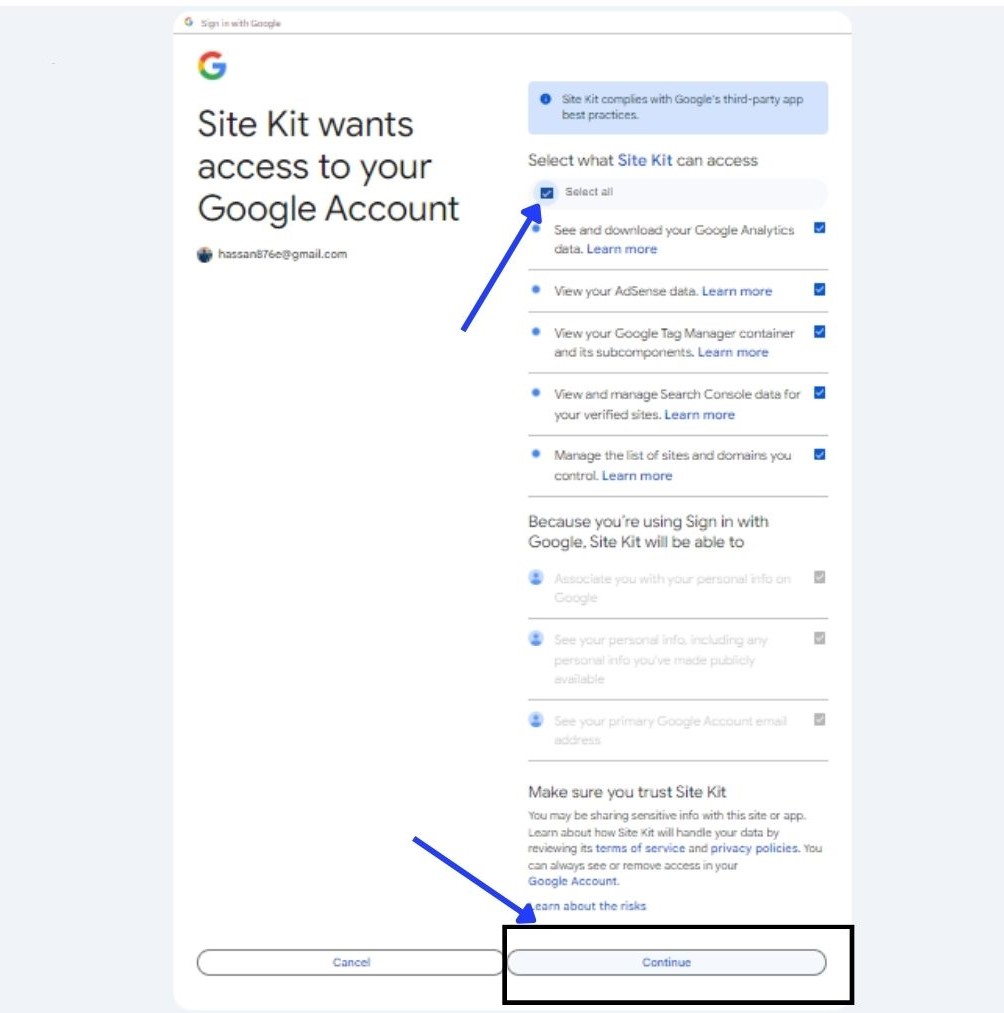
STEP 3
Finally, you will be able to manage the Site Kit plugin setup. First, you must prove to Google that the Website you are trying to connect to that plugin is yours. As shown in the Image that Gamesphile is my website which I connect with google site kit plugin.
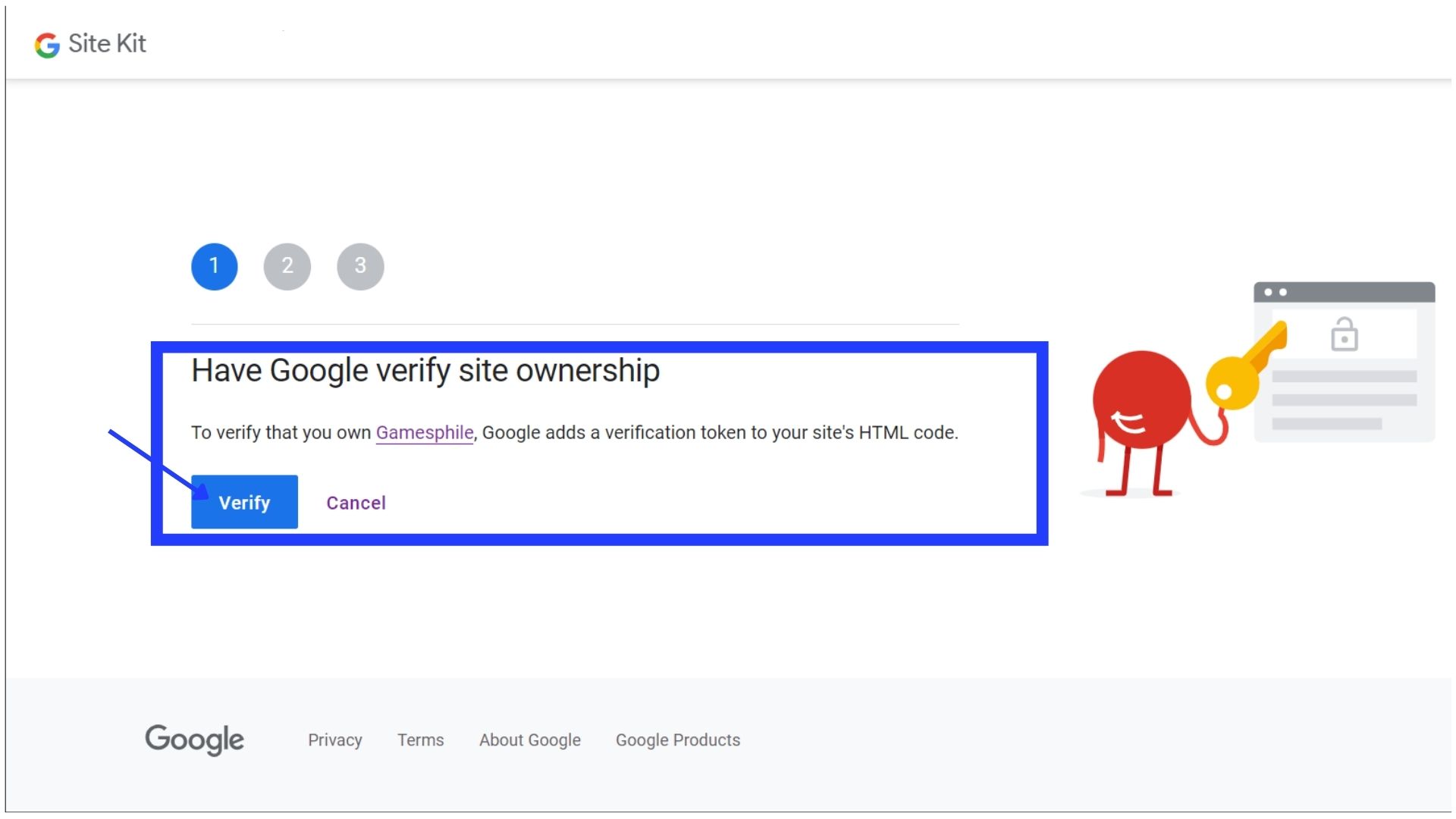
In the next step, the google site kit plugin will ask you to turn on metrics from your dashboard to access your Google account data. (There is no harm in doing so; it will not access your images or other data; it’s a formality.) Just Click Allow button to proceed forward.
Google will automatically place a verification token in the website’s code during that process. However, it’ll verify the token to read it from your domain. If so, you will proceed to the next step; if not, it will show an error when flushing the homepage cache.
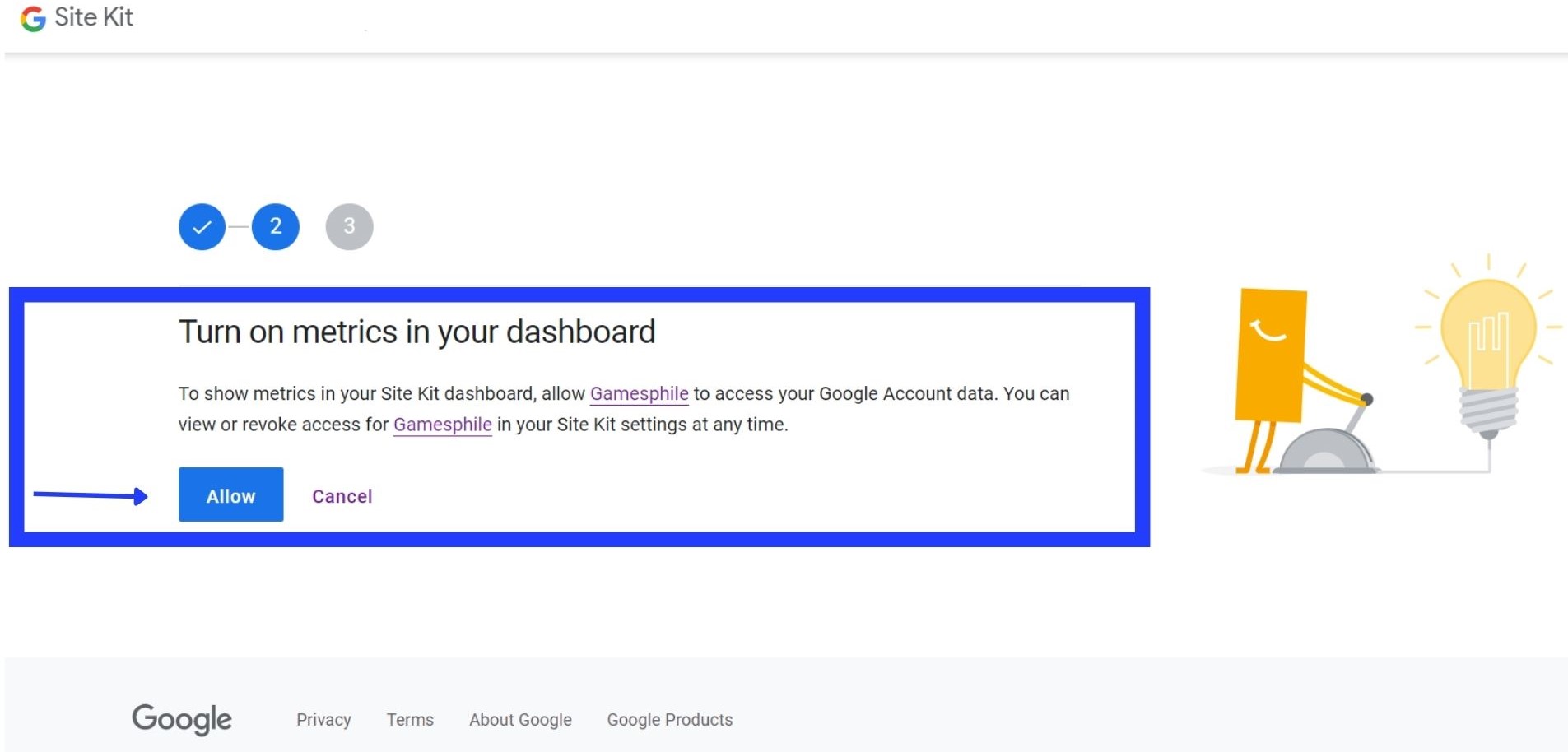
Moving onto the next step, you will add your website to the plugin and allow setting up the Google Search Console by clicking the Set Up button in blue.
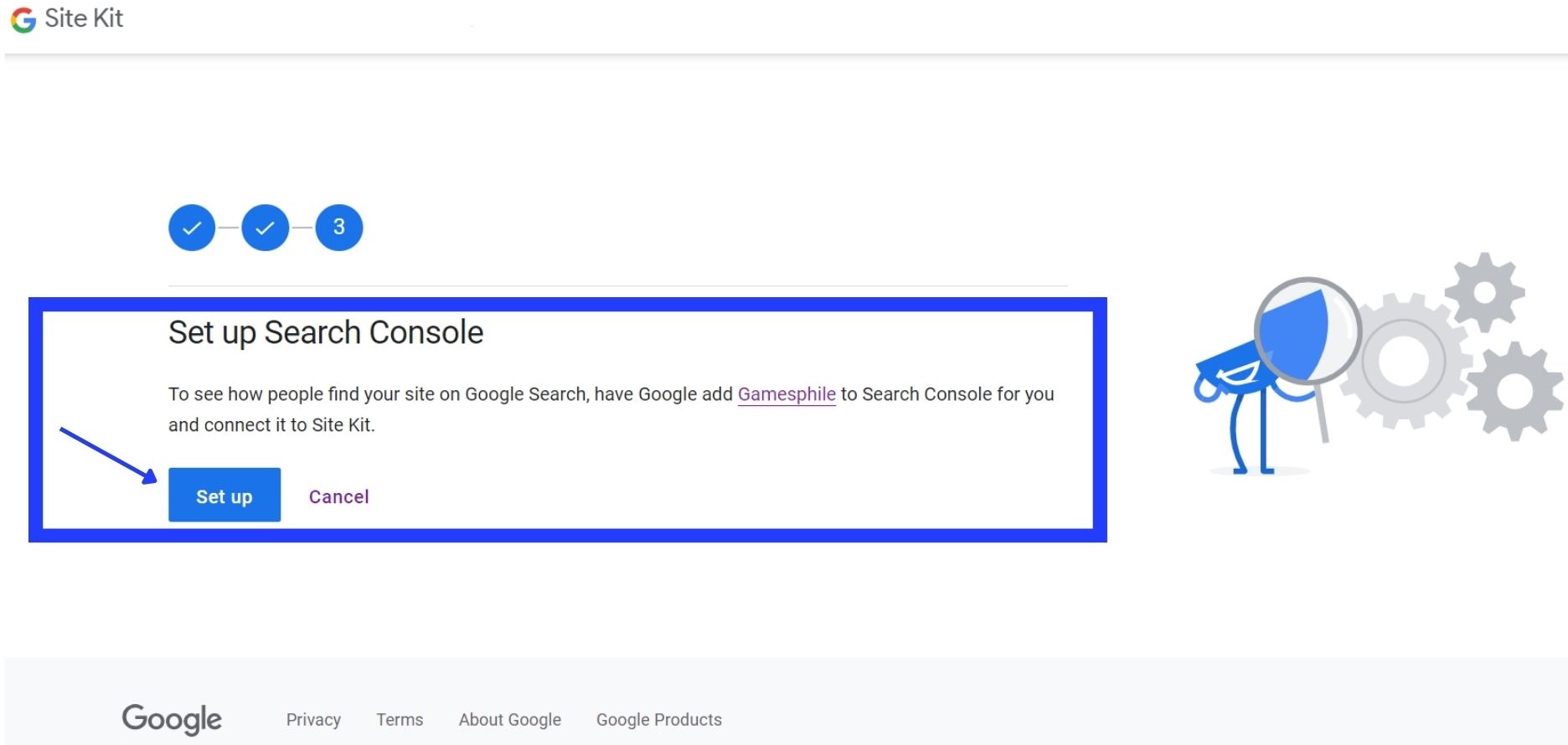
Other Google Site Kit Tools
Once you are done setting up everything, come back to the Google Site Kit dashboard, where you will see other tools like
- Google AdSense (Monetization)
- Google Analytics
- Page Speed Insights
You can connect them as well by clicking the Connect Services button under every tools section as shown in the image.
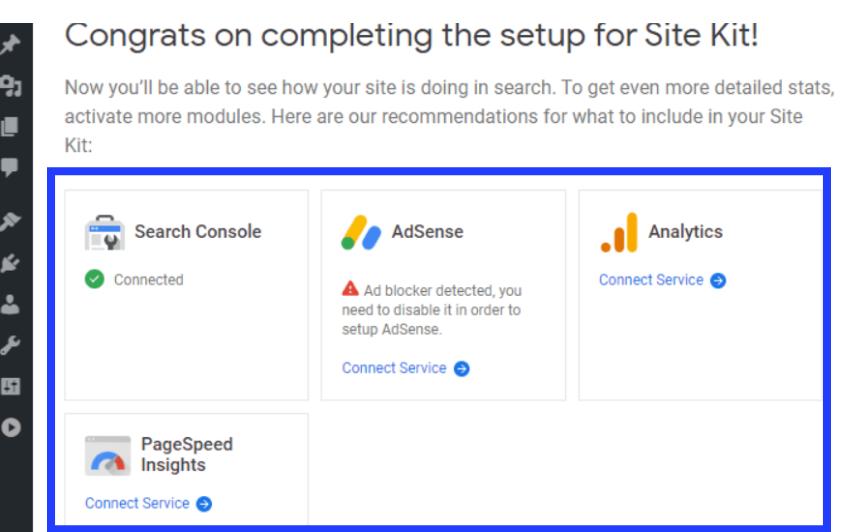
My Thoughts
I think that google site kit simplifies the usage of various Google services in our WordPress dashboard which allows users to access and analyze their sites performance. However, the setup your plugin effortlessly and the interface of the plugin is user friendly, which makes it easy to maneuver.
One of the best features of Site Kit for me is the ability to see Page Insights, and to understand which content will have a positive effect on the audience. Therefore, I will highly recommend my fellow website owners to use this plugin if they want to have exceptional results in their site.



