Millions of websites worldwide are driven by the extremely popular blogging platform WordPress. However, problems could happen when using it, like with any other software. WordPress users commonly see the dreadful “Wordpress Error establishing a database connection” problem, which can be irritating. There are many possible causes of this error message, from simple configuration mistakes to more complex server issues. We will analyze the common causes of this problem and present step-by-step solutions in this comprehensive guide.
Have you encountered the ‘Error establishing a database connection’ error on your WordPress website? It is a fatal error that makes your WordPress website inaccessible to the users.
This error occurs only if WordPress fails to establish a connection to the database. Many things can cause WordPress database connection issues which makes it hard to troubleshoot.
In this article, we will guide you on how to easily fix the error in establishing a database connection in WordPress.
Table of Contents

WordPress stores all of your content and other website information in a database. Each time a visitor visits your website, it establishes a connection with the database to retrieve the stored information. The connection details for your WordPress site are stored in the wp-config.php file, which is located in the root directory of your WordPress installation.
It has four essential components of information that need to be correct for the connection to occur:
- Database name:
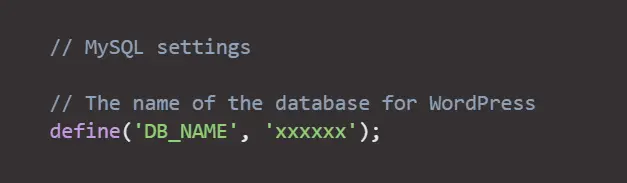
- Database Username:
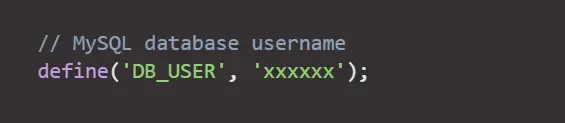
- Database password:
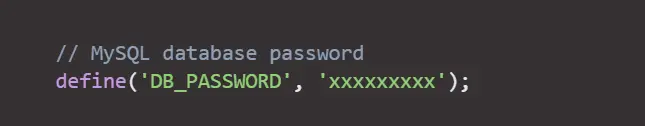
- Database server:
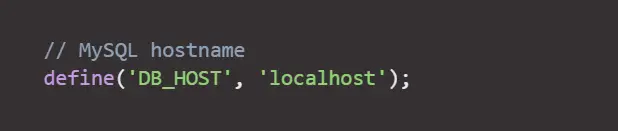
Identifying the Error
It is important to understand the underlying cause of the WordPress “Error Establishing a Database Connection” before trying to fix it. Some common errors are:
- Incorrect credentials for the database
- Corrupted files in WordPress
- Downtime of the server
- Available database resources
- Configuring a database server
- Installing a database server
Common causes of the error

- Incorrect database credentials:
Incorrect database credentials in the WordPress configuration file (wp-config.php) are one of the most common causes of this problem. Important information, including the server’s IP address, username and password, and database name, is included in this file.
- Corrupted files in WordPress:
It can be difficult to set up a database connection if any of the required WordPress plugins are missing or damaged. Malware problems, insufficient updates, and issues with file permissions may all lead to problems.
- Downtime of the server:
Problems are sometimes caused by short server issues or database server unavailability. Maintenance, problems with the hardware, or heavy server traffic can be the cause of issues.
- All Available Database Resources:
The database connection problem can happen if your website suddenly gets overloaded with visitors or if themes and plugins that have not been optimized for speed overload the database server.
- Configuring a database server:
This issue may also be caused by issues with the database server’s arrangement, including low memory distribution, an excess of the maximum number of connections, or faulty database settings.
- Installing a database server:
This issue can also be caused by problems with the database server setup, such as inadequate storage distribution, an excess of the maximum number of relationships, or wrongly set database settings.
After identifying the usual reasons, we will examine the specific fixes for WordPress’ “Error Establishing a Database Connection” problem.
Solutions for WordPress Error Establishing A Database Connection
Check Your Database Credentials
Ensuring that the database credentials in the wp-config.php files are correct is the first step. You can access the file using FTP, or file management in your hosting administration panel.
You’ll be looking for the following lines in the wp-config.php file:
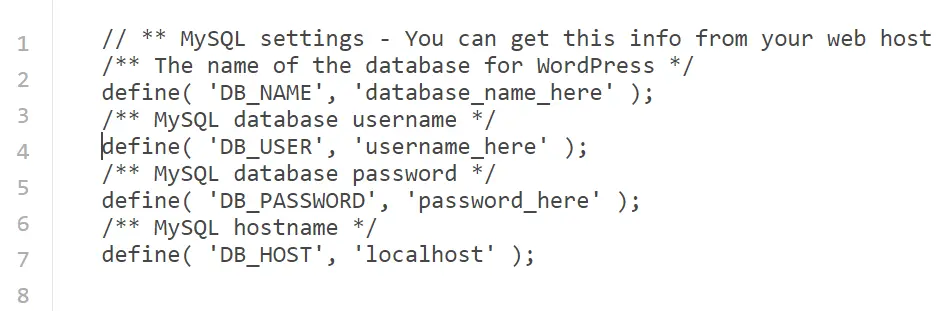
You have to verify that the information for the database name, username, password, and database host is all accurate. You can confirm this information from your WordPress hosting account dashboard. Log in to your hosting account and click on MySQL databases under the database section.
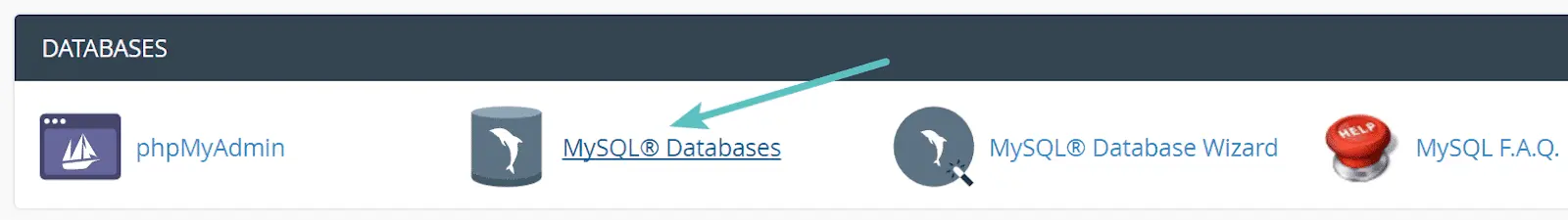
File Repair for Corrupted Data
There may be an issue with the WordPress basic files if the database’s passwords are correct but the error remains. The attempt to repair the WordPress installation can be done by replacing fresh copies of the core files.
WordPress fixes are available for download from wordpress.org. Just upload the new files to your server and remove the previous ones (not including the wp-content directory). It is suggested to back up your website files and database before continuing to this step.
To get started, you must download a fresh WordPress copy from WordPress.org.
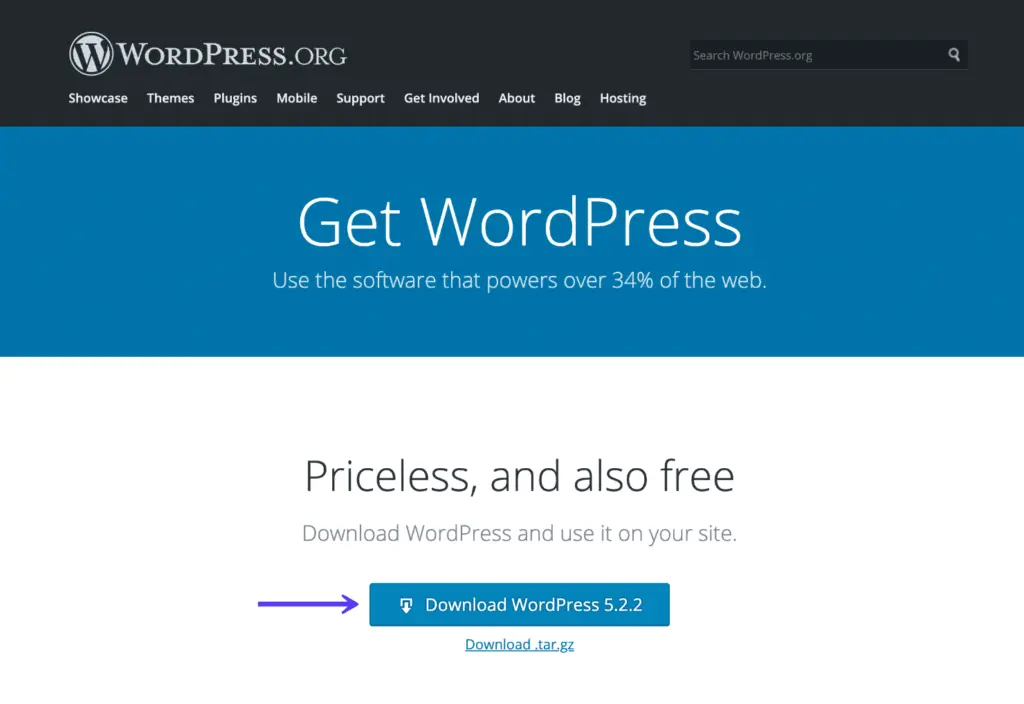
Unzip this file on your computer. Make sure to delete the wp-content folder and the wp-config-sample.php file.
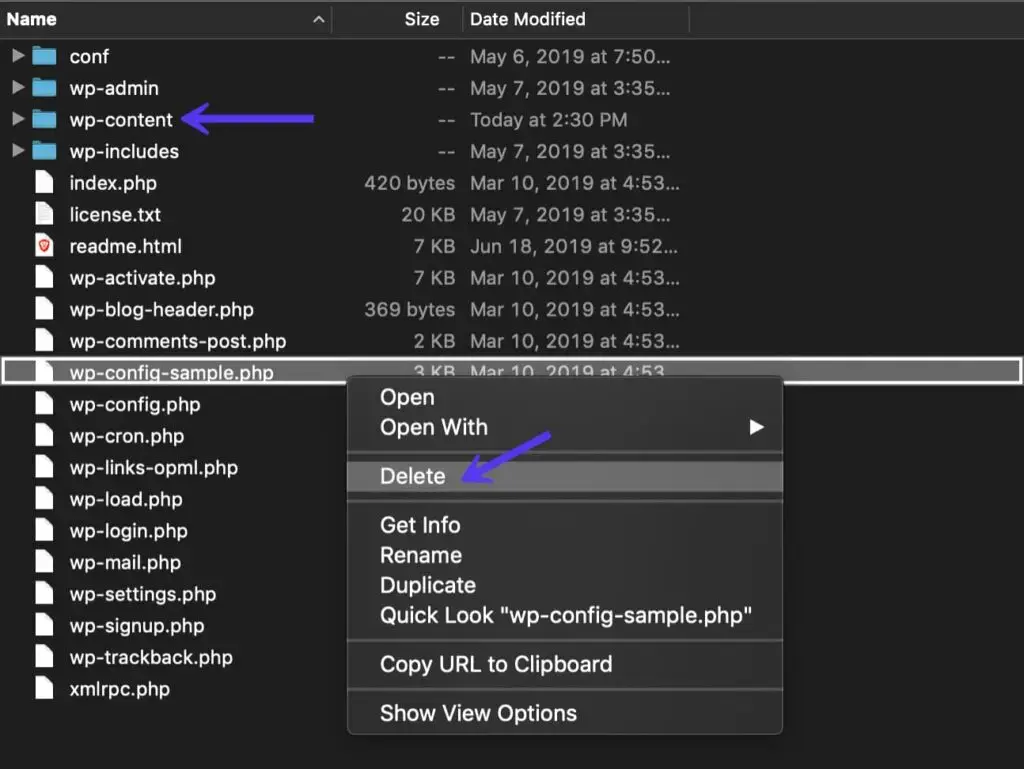
Then, replace the files that are already on your site with the remaining files by uploading them using SFTP. This will ensure that you have new, clean, and uncorrupted files by replacing all the problematic files. After completing this, it is recommended that you clear the cache on your browser. Next, check if the error is still present on your WordPress website.
Check Server Status
Issues with a database server or server disruptions can also cause problems. Get in touch with your web hosting company or check the server’s status page, if accessible, to find out the present condition of your server. If the server is not operating normally, you will have to wait for it to reload.
Database Optimization
Optimizing the database may help in addressing issues like sudden increases in traffic to your website or database server overburdens caused by improperly optimized plugins and themes. Plugins like WP-Optimize and WP-Sweep can optimize and clean up your database on WordPress. Deactivate or delete extra themes and plugins to optimize the website and reduce database queries.
Increase server capabilities:
If any of the mentioned solutions don’t help in resolving the issue, consider increasing the server resources. Get in contact with your website hosting provider and find out more about increasing the performance of your server configuration.
Conclusion
WordPress’s “Error Establishing a Database Connection” can be difficult to deal with, but you can quickly identify and solve the underlying problems with the appropriate troubleshooting methods.
Before making any significant modifications, always create a backup of the files of your website. If you need assistance, don’t be scared to ask your web hosting company or the community of WordPress users for assistance.
FAQs
What is a DB error?
Database failures can result from insertion, modification, or removal activities, as well as issues such as running out of space. Experienced DB2® administrators can track the database, the space being used, and any problems utilizing DB2 tools and complex SQL queries.
What does an error establishing a Redis connection mean?
The WordPress configuration file, wp-config, might have an issue, leading the Redis server to go down or for WordPress to show the error message “Error establishing a Redis connection.
How do websites interact with databases?
A CGI program, such as a Perl script or the PowerDynamo application server, is started by a Web server upon responding to a URL referring to a CGI resource. The program connects to the DBMS, queries the database, and sends the data to the server that hosts the site so that the Web client can utilize it.



