In our daily interactions with websites, countless processes occur behind the scenes to deliver the seamless experiences we often take for granted. One such process involves HTTP status codes—the hidden language of web communication. Among these codes, the HTTP Status 204 (No Content) is a fascinating yet lesser-known response that plays a crucial role in optimizing web interactions. In this article, we’ll explore about HTTP Status 204 means, how it works, and why it’s an invaluable tool for web developers aiming to create smooth and efficient user experiences.
Understanding HTTP Status 204
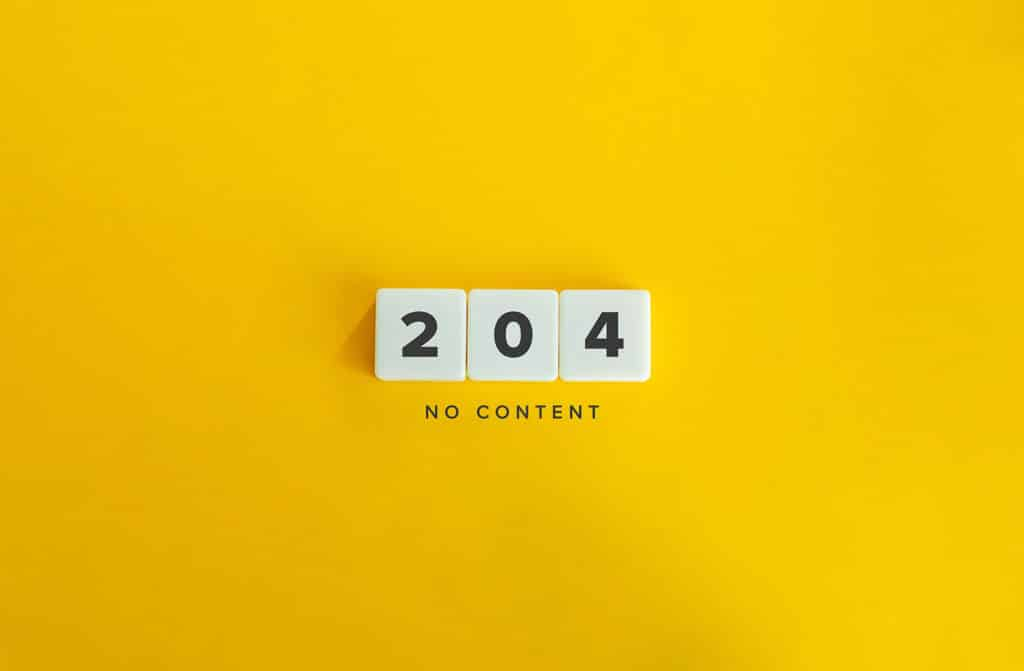
HTTP Status 204, also known as 204 No Content, is a response status code that indicates that the server properly processed the request but has no content to send in the response body. Despite the lack of content, the headers may contain useful meta-data that the client can use.
Imagine you’ve just submitted a form on your favorite website. You hit “submit,” and without any page reload or content change, you receive a subtle acknowledgment that your action was successful. This silent efficiency is powered by the HTTP Status 204.
Common Scenarios for 204 Responses
So, when might you encounter an HTTP Status 204, No Content response? Here are some common scenarios:
- Successful Deletions: Imagine deleting a file or record from a website. If the deletion is successful, the server can display an HTTP 204 status, indicating that the resource is no longer available and no more information is required.
- PUT/PATCH Requests: These request methods are used to update or change existing server resources. If the update is successful, the server can send a 204 response, indicating that the update is complete; however, there is no need to return the entire updated resource.
- Form Submissions: After successful processing, certain form submissions can trigger a 204 response. This means that the server has received and processed your form data, and there is no further content (such as a confirmation page) to display.
How to Resolve the HTTP Status 204 Error?
However, the HTTP 204 status code is not an error and was designed to indicate a successful request in which the server processed the client’s request but had no content to return. However, it can sometimes trigger unexpectedly or appear in an inappropriate situation. Here are some methods to consider when dealing with such a situation.
Check your Application Logic
Ensure that your application logic aligns with the proper HTTP 204 use case. It should serve the function of displaying this specific status code. Check that the logic is right. Also, keep refining the app for the best user experience.
Logging and Monitoring
Try to implement logging and monitoring for HTTP Status 204 responses. It can give you useful information on your web application’s behavior. It also helps you identify patterns, detect potential difficulties, and improve performance and user experience.
Check Server Configurations
If you have misconfigured your server, you can receive an unexpected HTTP Status 204. You should ensure that your server configuration, particularly those related to handling HTTP responses, aligns with the requirements of your application. Also, consider examining server error logs for more information.
Ensure Appropriate Status Codes
Sometimes, you can end up using a different code for different situations because of some confusion or ignorance about HTTP status codes. For example, if the client expects content, use another appropriate response instead of 204 No Content.
Redirect Users to the Contentful Page
If you consider deleting content or an item and the users receive an HTTP 204 response code, it may have a negative influence on them. Users can get confused, which reduces the entire website user experience. When it comes to SEO, this is a really bad thing. Instead of showing users a 204 response code, redirect them to a more useful page or provide a clear notice on the same page.
Caching Issues
Some caching mechanisms may be confused by a 204 response, especially if they expect content.
To fix this issue, examine your caching configurations to ensure they are set up to handle 204 responses correctly. This could include changing cache headers or implementing particular rules for URLs that return a 204.
Misuse of Client-Side Requests
AJAX or other client-side requests expecting a JSON response or content can fail if they obtain an HTTP 204 status code. To resolve this issue, ensure that client-side requests are properly set to handle a 204 response. This could include implementing particular error handling or feedback systems for users.
Conclusion
Understanding HTTP Status Codes, such as HTTP status code 204 (No Content), allows you to more accurately evaluate server responses and identify any website issues. The next time you see this code, remember that it indicates a successful backend operation that does not require any extra information on the front end.
Q: Isn’t the HTTP 204 status code an error?
Not at all! A 204 code belongs to the category of 2xx Success codes. It indicates that the server successfully processed your request, but there is no new information to send back.
Q: When should I use the 204 status code?
Use the 204 status code to acknowledge successful request processing without returning any content, such as form submissions, AJAX requests, or DELETE operations.
Q: Is there anything to be concerned about with a 204 response?
No, 204 response indicates that the server completed your request correctly.



