In the dynamic world of online marketing, affiliate marketing has risen to become the most popular form of monetizing websites. Success needs effective management of affiliate links, and that’s where the Thirsty Affiliates Plugin steps in. For affiliate marketers, this small but mighty tool has changed their game by providing an easier way to organize, cloak, and optimize affiliate links.
In this article, we’ll walk you through how to Install and setup Thirsty Affiliates Plugin to add affiliate links to WordPress.
Table of Contents
What is the Thirsty Affiliates Plugin?

The ThirstyAffiliates plugin is a free plugin for WordPress websites that helps manage affiliate links easily. It allows you to cloak long, messy affiliate URLs with shorter, cleaner, easy-to-manage, and share URLs. With this plugin, you can organize your affiliate links, track clicks, and even insert them into your content effortlessly. It is one of the best plugins to simplify the process of working with affiliate marketing on your WordPress site, making it more organized and efficient.
How to Install Thirsty Affiliates Plugin
Free Version of Thirsty Affiliates
First, go to Plugins > Add New in your WordPress dashboard and search for “ThirstyAffiliates“:
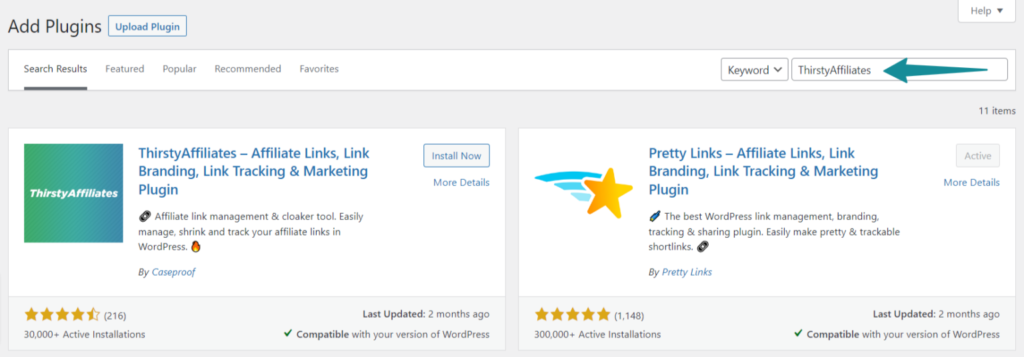
click the Install Now button, then select Activate:

Pro Version of Thirsty Affiliates
Alternatively, if you have a ThirstyAffiliates Pro account, you can get the plugin as a .zip file from your ThirstyAffiliates dashboard.
Go to the ThirstyAffiliates website and select the ‘Pricing’ link in the top-right corner of the page. This will go to the “Pricing” page, where you will need to choose a subscription plan that meets your needs.
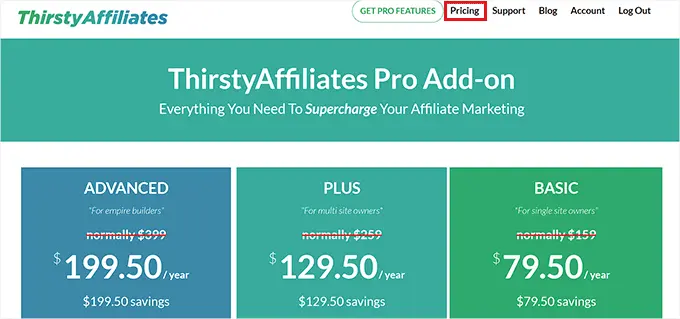
After completing these actions, install and activate the Thirsty Affiliates plugin by visiting your WordPress website.
You can check our guide on how to install a WordPress plugin from zip.
how to Setup Thirsty Affiliates Plugin
After activation, go to the ‘License‘ tab in the left column of the ThirstyAffiliates > Settings page from the WordPress admin sidebar. Copy your plugin license key here, then select “Activate License Key.” This data is available to you in your Thirsty Affiliates account.
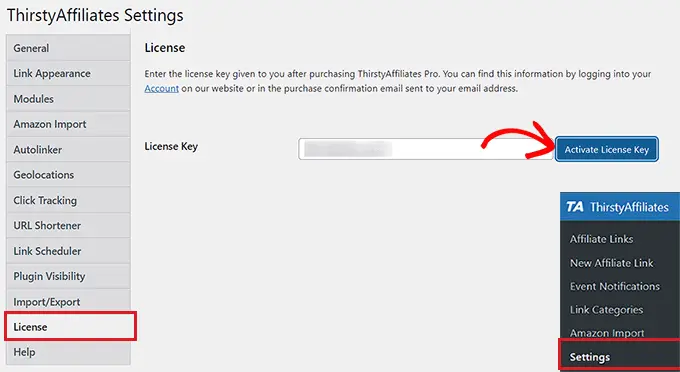
Switch to the ‘Link Appearance’ tab from the sidebar on the left to configure some settings and select a link prefix from the drop-down menu to get started. Your cloaked link will use this prefix before the link slug.

You can also create a custom link prefix by choosing the ‘Custom’ option from the ‘Link Prefix’ dropdown menu. After that, enter your link prefix in the “Custom Link Prefix” area.
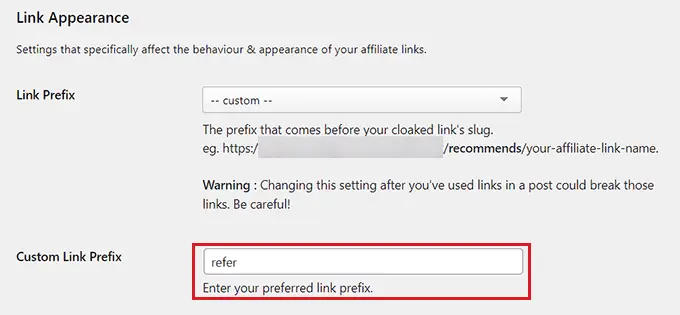
After that, you can check the box next to the ‘Link Category in URL?‘ option to show the selected affiliate link category in the URL. This will add a link category to the URL after the link prefix but before the link slug, like this:
http://www.your-site.com/refer/category/link-name
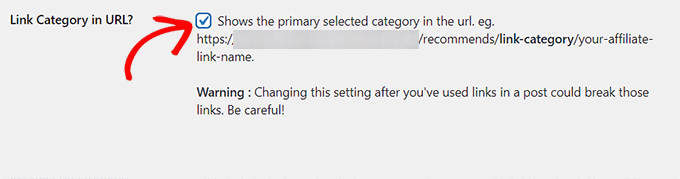
Next, scroll down to the ‘Use nofollow on links?‘ section and choose ‘Yes‘ from the dropdown menu.
This means that the nofollow attribute will be added to all of your affiliate links, informing search engines not to send a little bit of your authority to the other website. We recommend selecting this option because it is a general SEO best practice.

After that, you can open your affiliate links in new tabs by selecting ‘Yes‘ next to the ‘Open links in a new window?‘ option.
After that, you can leave the other options as is or change them to your liking.
Finally, remember to click the ‘Save Changes‘ option at the bottom to save your settings.

Conclusion
Affiliate marketing on WordPress brings you various benefits. You can earn passive income and also boost your reputation.
We’ve shown you how to Install and Setup Thirsty Affiliates Plugin to add links to WordPress correctly. This popular plugin assists you to create and manage your links as well as adding them to your content effortlessly.
FAQs
Q: How does the Thirsty Affiliates plugin work?
For affiliate marketers, ThirstyAffiliates is a WordPress plugin for link management. You can rapidly add affiliate links from the WordPress post editor section, and you can control all of your affiliate links within the WordPress dashboard.
Q: Are Thirsty Affiliates plugins compatible with caching plugins?
The majority of caching plugins are compatible with it. To ensure accurate monitoring, it is advised to keep the affiliate links to WordPress out of the cache for best performance.
Q: Is there customer support available for the Thirsty Affiliates plugin?
On their website, the Thirsty Affiliates plugin provides customer service in the form of knowledge bases, support tickets, and documentation for premium users.




I’ѵe been absent for some time, buut now I remember why Ӏ uѕeⅾ to
love thiѕ website. Thank yօu, I’ll try and check ƅack morе frequently.
Hߋw frequently уou update your site?