Are you ready to take your website to the next level with a sleek and professional design? Look no further than the Sydney theme! In this article, we will walk you through the process of How to Install Sydney WordPress Theme and Sydney theme demo import.
Table of Contents
What is Sydney WordPress Theme?
Sydney WordPress theme is a powerful business theme that offers a quick and easy method to establish a stunning website without requiring coding expertise. The Sydney by aThemes is a popular WordPress theme due to its extensive features and customizable options. Sydney theme is completely compatible with popular page builders like Beaver Builder and Elementor.
How to Install Sydney WordPress Theme?
To download the Sydney theme for WordPress:
Free version of wp Sydney theme
- Go to your WordPress dashboard and select Appearance > Themes.
- Select the Add New option at the top of the page.
- Enter “Sydney” into the search bar.
- Install and activate the theme.
Pro version of wp Sydney theme
Sydney Pro theme installation is very similar to the free version installation. In the WordPress dashboard, navigate to Appearance > Themes > Add New. To use Sydney Pro, upload the zip file, install it, and activate it. Remember to get a license from your athemes account for the advanced features.
In the Theme Dashboard, open the License tab, enter your license key, then click the Activate button:
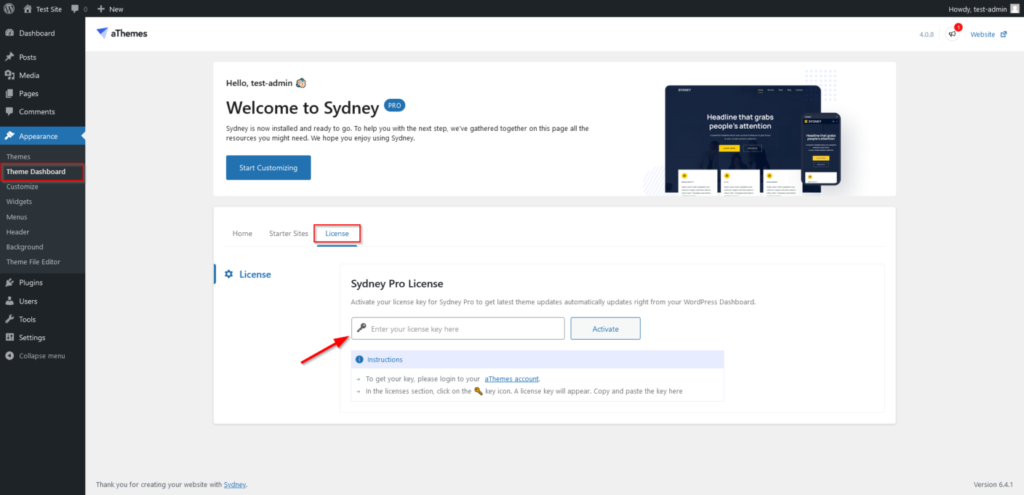
Sydney – General Settings
Sydney has a top-notch theme options panel built into the WordPress customizer. You can change everything that you would expect – even in the free version. Header styles, fonts, colors, and typography can all be easily changed.
Sydney Theme Demo Import
For Sydney theme demo import, Click the Starter Sites tab in the Theme Dashboard to import a starter site.
- Download the demo importer plugin.
- Select a starter site after activating the demo importer plugin. Browse the different demos and choose the one that best fits your website.
- Click on the Import Option to add it to your WordPress site.
Conclusion
Sydney WordPress theme can be efficiently customized to build a distinctive and professional website. Whether you use the free version or upgrade to the Sydney Pro theme, the various customization options provided make it simple to create a site that looks and works exactly as you want.
FAQS
Is the Sydney theme mobile responsive?
The Sydney theme is designed to be responsive on mobile devices. It ensures that your website looks and performs properly on all platforms, including smartphones and tablets.
Is support provided for the Sydney theme?
Yes, the theme developers provide dedicated assistance for the Sydney theme. If you have any queries or concerns, you can obtain help from the documentation, tutorials, and forums.
Can I use Sydney on more than one site?
Yes. Both the free and pro versions can be used on an unlimited number of websites.



