For nearly a decade, one theme has consistently stood out for its blend of speed, simplicity, and customization options. With a reputation built over nine years, this theme has become a favorite among WordPress users seeking to enhance both performance and design flexibility. In this guide, we’ll take you through the easy steps to install and set up this theme, helping you create a website that not only looks amazing but also performs flawlessly. Whether you’re just starting out or looking to refine your site, this guide will ensure you get the most out of this versatile theme.
Table of Contents
What is GeneratePress?
GeneratePress is a popular, lightweight, and flexible theme. It is created with a focus on usability and performance. It is compatible with all major plugins, including Elementor and Beaver Builder. It is designed to be fully accessible, ensuring that your website meets modern web standards.
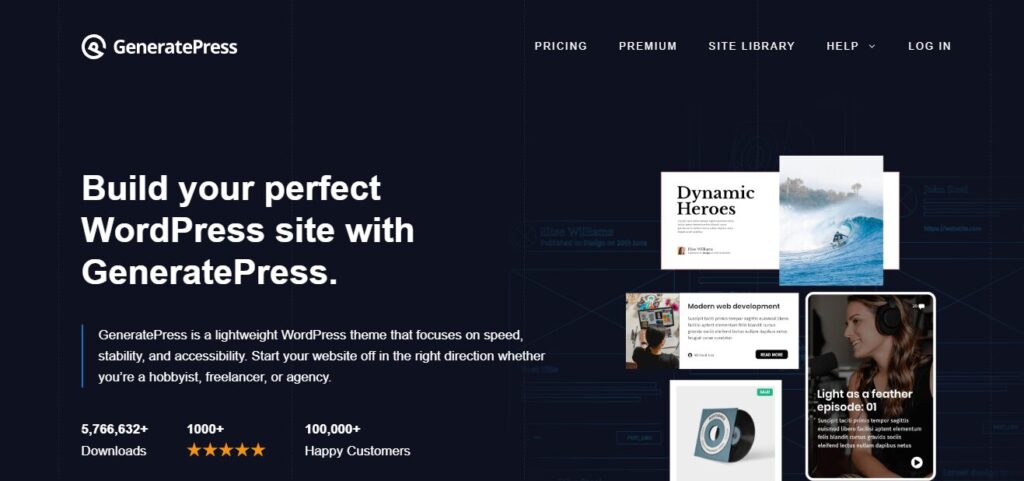
How to Install and Setup GeneratePress Theme?
How to install GeneratePress theme?
Follow these steps to install the GeneratePress WordPress theme:
- Login to your WordPress Dashboard. Go to Appearance> Themes option
- Click Add New Option at the top of the page.
- Type GeneratePress Theme in the search bar.
- Click Install and then Activate the theme.
GeneratePress is the free theme that is required to be installed and activated to use GeneratePress Premium (plugin). You can download the pro-add-on plugin from your account. Then Install the WordPress Plugin From a Downloaded Zip File.
Learn How to install the plugin from a Zip file.
How to Setup GeneratePress Wordpress Theme?
GeneratePress does not have a theme setup wizard or automated functionality. Upon installation, users will need to manually configure the theme settings and options.
After activating the GeneratePress theme, you can access the theme options through Appearance > GeneratePress. The theme has a “Bulk Actions” function for activating or deactivating numerous features. You can adjust several parts of the GeneratePress theme, including layout, typography, colors, and more.
If you scroll down, you will find further site settings such as color, site identity, and import/export options.
How to Import GeneratePress Templates
Importing a GeneratePress theme demo allows you to set up your website rapidly. This is how you do it:
- Navigate to Appearance > GeneratePress > Site Library. Browse the available GeneratePress free and pro templates
- Select the template and click on Get Started option
- It will gather the necessary information and ask you to import theme settings and demo content. After you have confirmed the settings, click Begin Import.
Conclusion
You can easily set up the GeneratePress theme to create a visually appealing and functioning website. Whether you use the free version or the GeneratePress Pro theme, the extensive configuration and customization options available make it simple to create a site that looks and functions exactly how you want.
FAQS
What advantages does GeneratePress Premium offer?
The premium version of GeneratePress includes additional modules and features such as advanced typography, extensive color choices, more layout options, elements, WooCommerce connection, and priority support, improving your website’s capabilities and flexibility.
Where can I get GeneratePress support?
Through the WordPress.org theme support forums, GeneratePress’s free version can receive assistance. Premium users can get direct help through the GeneratePress website, which provides a more personalized support experience.
Is GeneratePress easy to use?
GeneratePress has a lightweight, clean codebase and is made to be user-friendly. It is suitable for both beginner and expert users.
What website can I visit to learn more about GeneratePress?
The GeneratePress website provides detailed documentation and video tutorials to assist you in getting started and exploring additional customization choices.



