Elementor is one of the most popular WordPress page builders currently available and for a good reason. It’s packed full of features that make custom website design simpler than ever. If you’re curious about how to use Elementor, you’ve come to the right place. We’ll cover all about how to install Elementor Page Builder, and how to edit pages with elementor in wordpress.
Table of Contents
What is the Elementor page builder?

Elementor is regarded as the best WordPress page builder available today. It is a plugin, not a built-in WordPress builder. Therefore, you will have to install WordPress on the site and then Elementor. It offers many pre-built content widgets and infinite design options for various applications.
Elementor has a free and paid version. The free one gives you enough options to create a website but If you need more advanced features like forms, sliders, pricing tables, and call-to-action buttons, consider getting Elementor Pro.
Elementor is not only used to create specific posts or pages; it can also be used to design your complete WordPress theme, from header to footer.
How to Install Elementor Page Builder WordPress?
how to install Elementor Page free version?
To install Elementor you have to follow these steps:
- Go to your WordPress dashboard > Plugins> Add New.
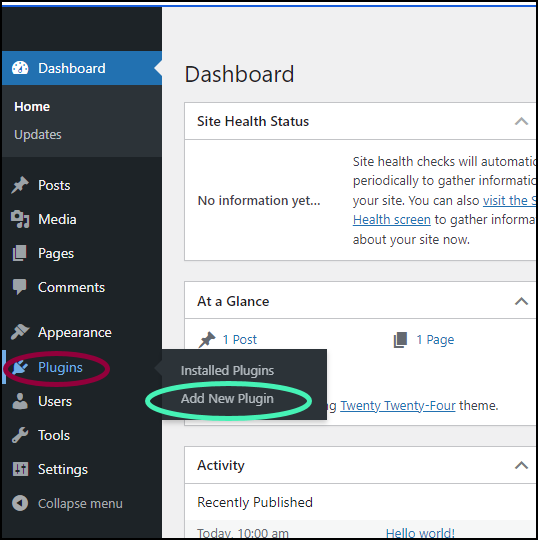
- Search “Elementor“. Install and activate the plugin.
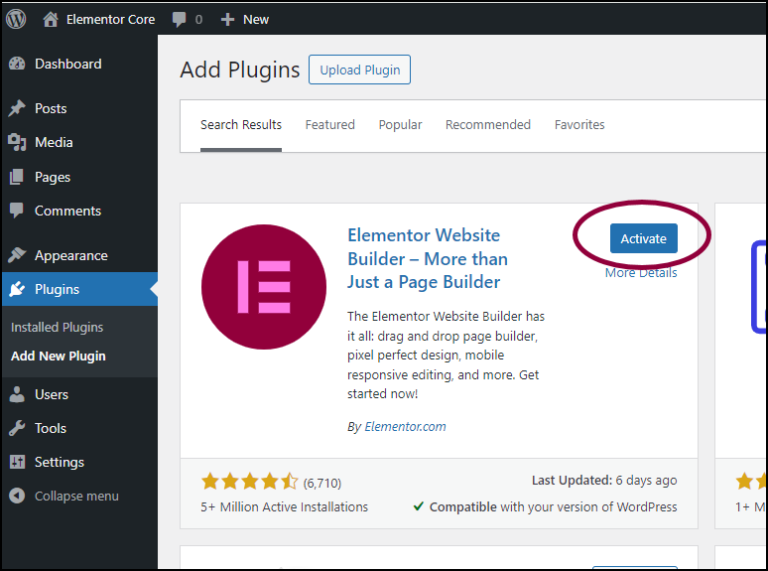
how to install Elementor Page Builder Premium version?
Go to the Elementor Website, register an account and Click on the Download Plugin button and download the .zip file to your desktop.
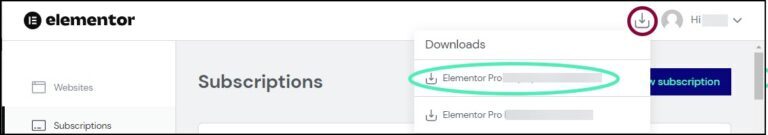
After installing plugin from zip file, activate Elementor Pro. To complete the setup and enable all of the premium features, activate your Elementor Pro license on your website by going to Elementor → License in your WordPress dashboard:
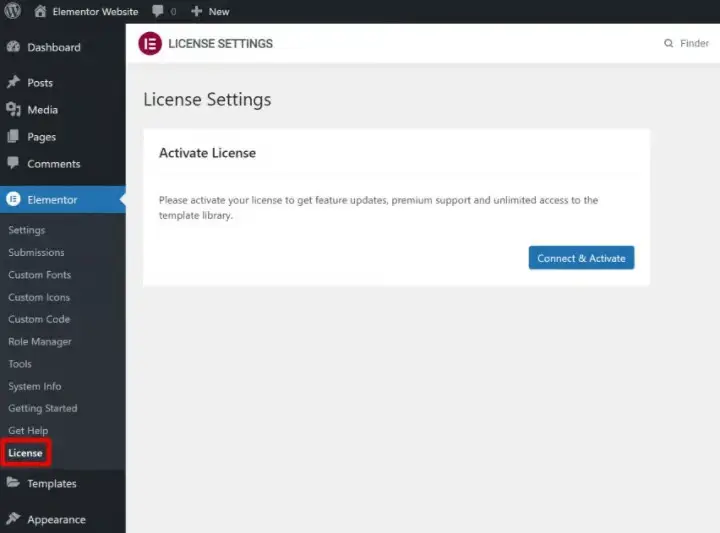
How to Edit a Page with Elementor?
Elementor is a plugin for WordPress that provides a lot of customization options for creating attractive pages. It’s easier to edit pages in WordPress with Elementor compared to the default WordPress editors.
After Activating the Elementor, Click on the page that you want to edit.
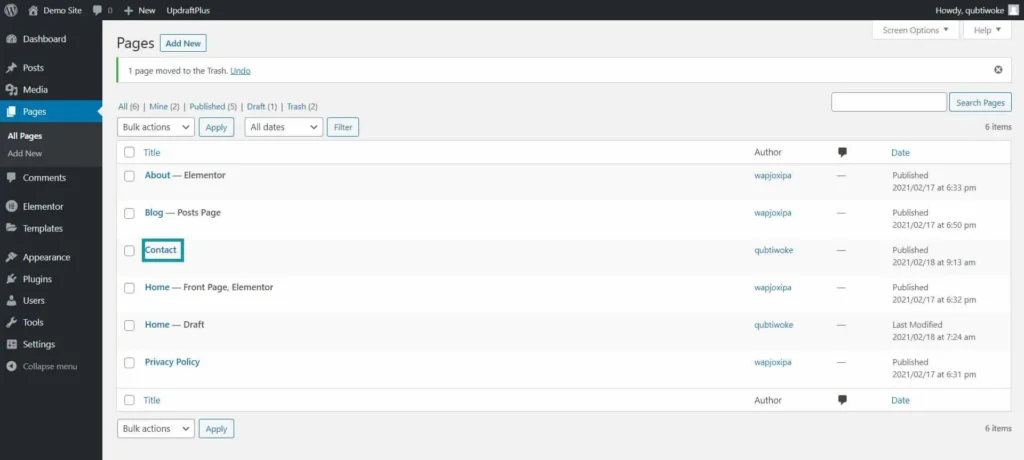
It will open the default page editor, Click on the blue button to open the Elementor editor.
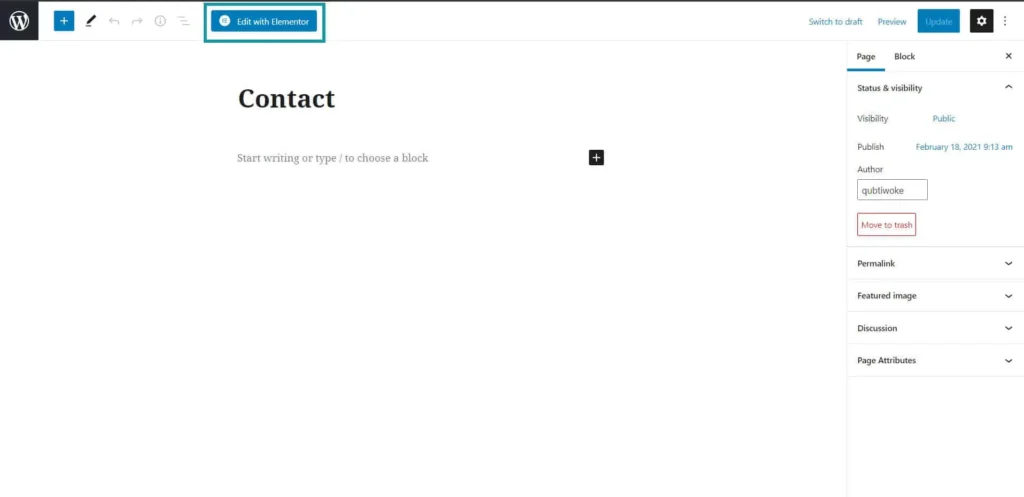
Drag and drop elements onto the page to add them.
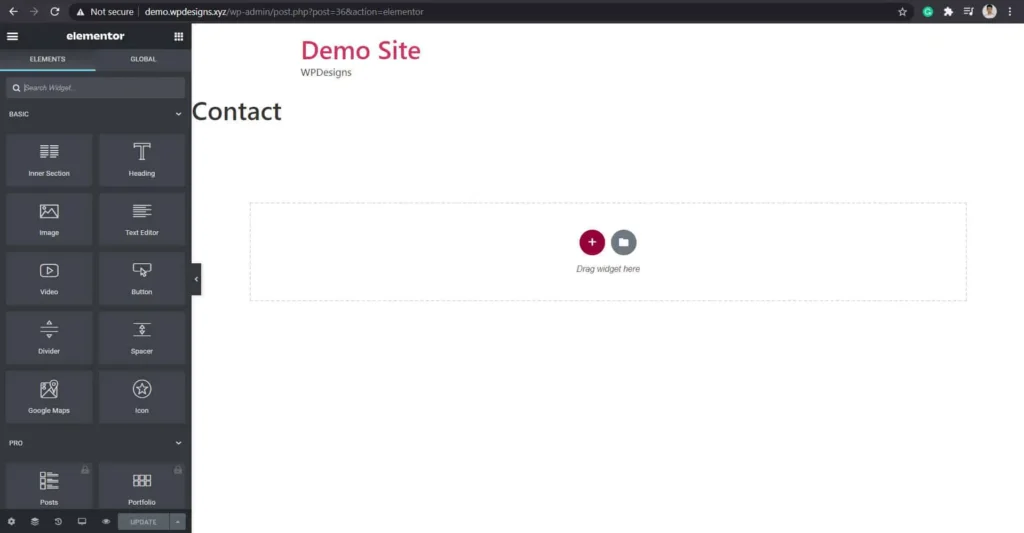
This is how you can edit pages on Elementor. It provides a lot of customization options compared to the default WordPress editor.
Conclusion
Elementor is a powerful and simple WordPress page builder that allows users to easily build stunning websites. For both beginner and expert web developers, its user-friendly drag-and-drop interface, large widget library, and responsive design features make it a great option. Elementor improves the process of creating websites, allowing users to realize their creative concepts without having a deep understanding of code. All things considered, Elementor stands out as a flexible and effective tool for creating beautiful and practical WordPress websites.
FAQs
Q: What kind of elements and widgets does Elementor offer?
Users of Elementor can add a wide range of elements and widgets to their pages. These consist of buttons, forms, sliders, images, text, and more. Even more advanced elements, including pricing tables, testimonials, and theme builder features, are added by Elementor Pro.
Do web designers use Elementor?
Web designers typically use design editing software such as Photoshop, a CMS like WordPress, and a website builder such as Elementor.
Can I copy the Elementor page to another site?
By using The Plus Addons for Elementor Cross Domain Copy Paste, you can easily copy Elementor content from one website to another with just a few clicks.



