Are you looking for the best WordPress LMS plugin for your website?
A Learning Management System (LMS) plugin can turn your WordPress website into a learning platform. An LMS plugin lets you create, manage, and sell online courses right from your dashboard. In this article, we’ll look at the best WordPress LMS plugins to create and sell online courses.
Table of Contents
Best LMS Plugins for WordPress
1. LearnPress Plugin

LearnPress by ThimPress is a popular WordPress LMS plugin that can help create and sell online courses. It is easy to build and maintain your courses without any coding skills. LearnPress integrates with WooCommerce, bbPress, a WordPress forum plugin, allowing you to add discussion forums to your courses for student interaction.
Features of LearnPess
- Easy course creation and management
- Course curriculum builder
- Supports multimedia content
- Allows course prerequisites and user enrollment management
- Provides multiple payment options
- Supports quizzes, assignments, and certificates
- Advanced reporting and analytics
- Regular updates
- Multi-language support
Plugin stats of LearnPress
- Downloads: 100,000+
- Rating: 4.4/5
- Pricing: It Is Free to use. It also offers a premium version, which costs $299 per year.
Pros and Cons of LearnPress
| Pros | Cons |
| Easy installation and setup process | Limited Features in Free Version |
| Mobile-friendly design | |
| Extensive documentation and community support | |
| Wide range of add-ons and integrations are available | |
| Offers a variety of question types in quizzes, enhancing the learning experience |
2. Tutor LMS Plugin

Tutor LMS is a popular WordPress plugin that makes creating, managing, and selling courses online simple due to its user-friendly interface. Tutor LMS offers a quiz creator that supports more than 10 question styles, such as true or false, multiple choices, fill in the blank, and short answers. This LMS plugin allows you to set timers and retake limits for your questions. This makes the user experience more engaging.
Feature of Tutor LMS
- Course builder with drag-and-drop functionality
- Multiple payment gateways
- Multimedia Content
- Customizable course certificates
- Integration with popular plugins and tools like WooCommerce and BuddyPress
- Unlimited courses
- Frontend student dashboard
- Course marketplace
- Quizzes with timers and attempts
- Divi Integration
Plugin stats of Tutor LMS
- Downloads: 20,000+
- Rating: 4.7/5
- Pricing: It is free to use. However, its premium version costs $199 per year.
Pros and Cons of Tutor LMS
| Pros | Cons |
| Easy to use and set up | Lacks integration with some third-party apps |
| Mobile Friendly | Some users have reported issues with redirects |
| Easy Integration | |
| Content security | |
| Q&A section for students to interact with each other and ask questions | |
| Ability to manage student and instructor profiles from the admin panel |
3. LearnDash Plugin
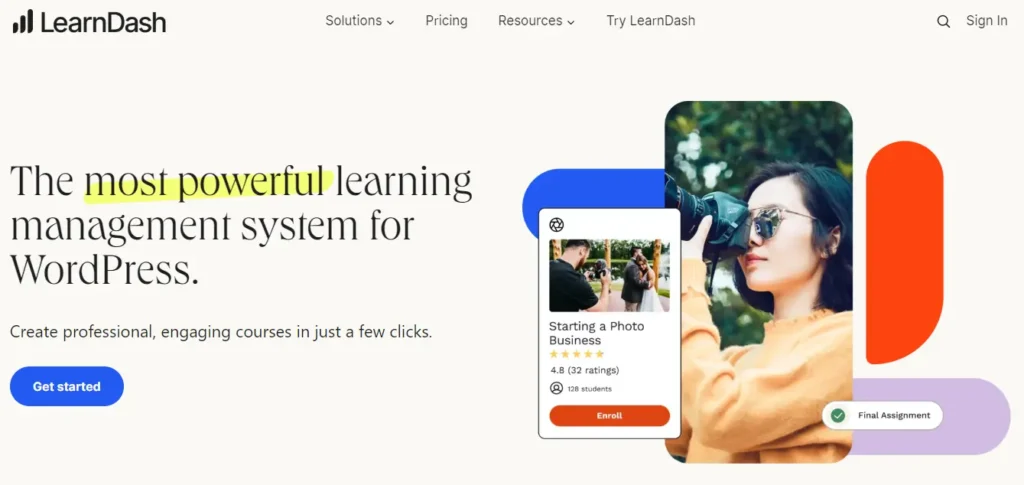
LearnDash is another powerful and feature-rich LMS plugin that is used by many universities, entrepreneurs, and training organizations who want to sell their courses online. It offers many additional functions, such as focus mode. Besides creating course content, LearnDash allows you to award your students certificates. This gives them motivation to complete a course or a quiz.
Features of LearnDash
- Automatic renewal notifications
- Drag and drop course builder
- Content protection
- Gamification
- Advanced quizzing
- Certifications and badges
- Integrate with a forum plugin
- Integrates with Divi and MemberPress
- Gutenberg blocks
- Add-ons
Plugin stats of LearnDash
- Downloads: 10,000+
- Rating: 4.6/5
- Pricing: It is a paid LMS plugin. It offers a plan that costs $199 per year.
Pros and Cons of LearnDash
| Pros | Cons |
| Easy to use | No free trial option |
| Highly Customizable | Limited Payment Options |
| Provides detailed reporting and analytics to help you track student progress and engagement | LearnDash runs exclusively on WordPress, requiring users to have a good understanding of the platform |
| 15-day money-back guarantee | |
| Front-end user profiles for students to track their course activity | |
| Support of any type of media file, ranging from images and videos to SWF files and HTML5 |
4. Lifter LMS Plugin
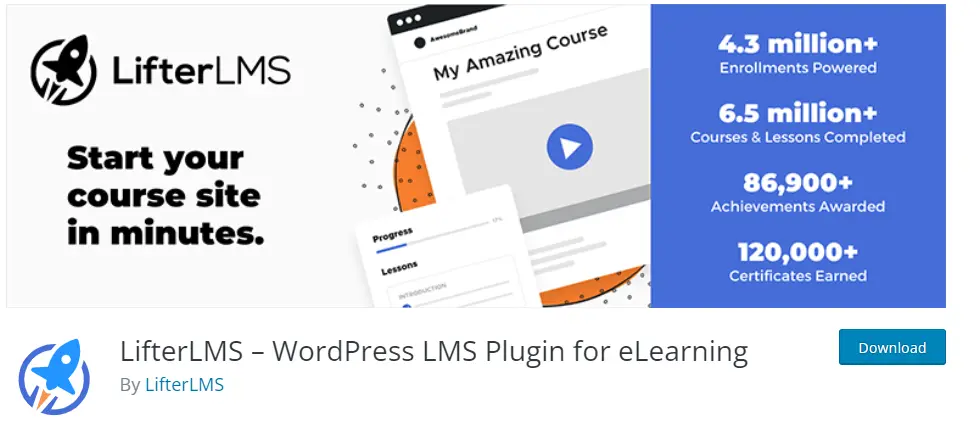
LifterLMS is one of the best learning management system plugins that is used to create and manage online courses and training programs. LifterLMS integrates with every well-coded WordPress theme, major WordPress page builder plugins, and other popular plugins such as WooCommerce, AffiliateWP, and more. It is free to use. You can also create custom certificates and badges to reward your students for completing their courses.
Features of LifterLMS
- Create membership sites
- E-commerce built-in
- Integrates with Divi
- Drag and Drop Course
- Create badges and achievements
- Integrates with popular plugins
- Gutenberg blocks
Plugin stats of LifterLMS
- Downloads: 10,000+
- Rating: 4.7/5
- Pricing: It is free to use. However, its premium version costs $149 per year.
Pros and Cons of LifterLMS
| Pros | Cons |
| Easy to use | Limited Free Version |
| Detailed Documentation | Limited marketing options |
| User-Friendly Interface | |
| Includes Downloadable lessons and certificates | |
| Gamification features to enhance user engagement | |
| The customer support includes technical support, live office hours, and plenty of free training courses |
5. WP Courseware Plugin
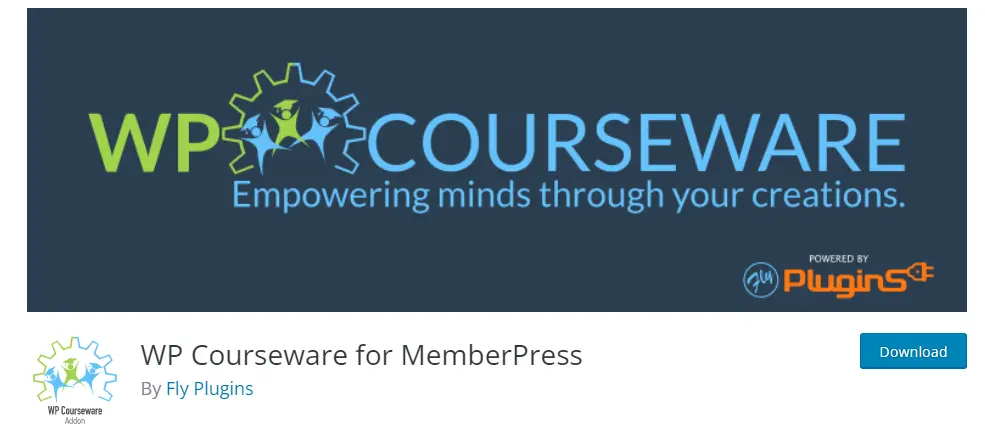
WP Courseware by Fly Plugins is a popular WordPress plugin designed for creating, managing, and selling courses online. It provides an on-site demo, for a preview of how it would appear from the user’s point of view. WP Courseware offers a range of monetization options, including one-time payments, subscriptions, and course bundles. Instructors can also provide discounts and vouchers to get more students to participate in their classes.
Features of WP Courseware
- Drag and drop course builder
- Customizable course outlines and syllabus
- Multiple course modules and units
- Content protection options
- Multiple instructor support
- Automatic email notifications
- E-commerce Integration
- Customizable student profiles
- Progress reports, certificates, and achievements
Plugin stats of WP Courseware
- Downloads: 20,000+
- Rating: 4.4/5
- Pricing: It is a premium version that starts at $129 per year.
Pros and Cons of WP Courseware
| Pros | Cons |
| Easy to use | Limited Customization Options |
| User-Friendly Interface | Lack of question types and multimedia support |
| One of the most cost-effective Learning Management Systems (LMS) for WordPress | |
| Works well with any WordPress theme | |
| 30-day money-back guarantee |
Conclusion
Selecting the ideal LMS plugin for your WordPress website can be challenging. However, you can quickly develop and manage online courses on your website using the plugins discussed in this article. Each plugin has its features, pricing, pros, and cons, and you can select the one that suits you the best. Try out these recommended LMS plugins, and discover how they can transform your WordPress site into a busy center for E-Learning.
FAQs
Why should I use a WordPress LMS plugin?
With the help of WordPress LMS plugins, administering online courses is made easier without requiring a lot of coding or technical expertise. They make it simple for educators and companies to distribute e-learning content by providing tools like course authoring, quizzes, student tracking, and more.
Do I need coding skills to use a WordPress LMS plugin?
The majority of WordPress LMS plugins are easy to use, and you usually don’t need to know a lot of code. They offer easy-to-use interfaces for managing users, creating courses, and other crucial functions. However, it’s advised to have a basic knowledge of WordPress.
Is there support for multimedia content in WordPress LMS plugins?
The majority of LMS plugins do indeed allow multimedia files, including pictures, videos, and interactive components. This enables you to design dynamic and engaging online courses for your students.



